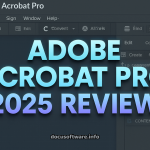
Adobe Acrobat Pro 2025 Review: The Ultimate PDF Solution for Modern Professionals
Introduction: Transforming Document Management in 2025 Adobe Acrobat Pro continues to evolve as the industry-leading PDF software solution, delivering cutting-edge...
Discover comprehensive reviews, step-by-step guides, and professional tips to unlock your creative potential with Adobe's powerful tools.
Explore our comprehensive coverage of Adobe's most popular creative applications
Fresh content covering reviews, tutorials, tips, and guides for all Adobe Creative Suite applications
Want to create powerful, surreal imagery that makes people stop scrolling? This Photoshop tutorial shows you exactly how to
Ever wanted to create those epic fantasy landscapes you see on book covers? The ones with moody skies, dramatic lighting, and mystical elements perfectly blended together?
Building an apocalyptic sci-fi scene sounds complicated. But with the right techniques, you can pull off dramatic results in under an hour.
Want to transform an ordinary photo into eye-catching retro artwork? This technique combines Photoshop’s editing power with Illustrator’s vector magic to create vintage-style
Want to build a stunning hourglass without any stock images or pre-made assets? This tutorial shows you exactly how to create one using pure
Photoshop’s painting tools feel intimidating at first. But you don’t need fancy brushes or artistic talent to create a stunning sunset scene.
Get the latest tutorials, reviews, and creative insights delivered to your inbox