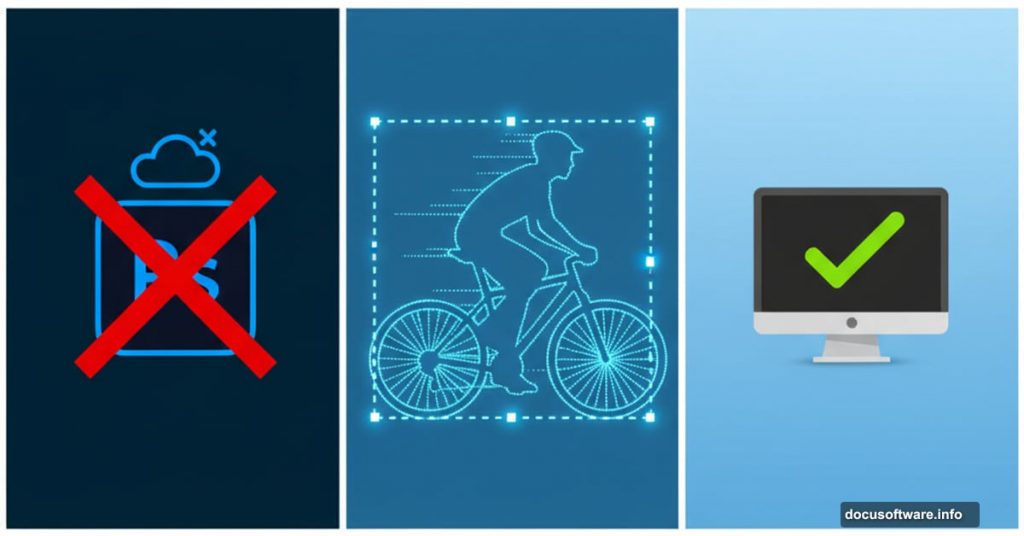Photoshop’s Select Subject tool got way better. And it finally works offline.
For years, the best auto-selections required sending your images to Adobe’s cloud. That bothered a lot of photographers who wanted privacy or worked without reliable internet. Now Adobe fixed it.
The new on-device processing rivals cloud quality. Let’s test it and see if it actually delivers.
What Changed in Photoshop Beta
Adobe released a major update to their on-device selection algorithm. Previously, the local version produced mediocre results compared to cloud processing. Now they’re nearly identical.
This matters because many photographers prefer keeping images on their machines. Plus, slow internet makes cloud processing frustrating. So having excellent selections without uploading anything solves real problems.
The update currently lives in Photoshop Beta. But it’ll likely reach the main release soon based on Adobe’s usual rollout schedule.
Testing Complex Selections
I started with a challenging image. A woman standing next to a bicycle with thin spokes visible through the frame.
Bike spokes usually trip up auto-selection tools. The thin metal against varied backgrounds creates tough edge detection scenarios. So this image pushes the limits of what algorithms can handle.
First, I tested the current mainline Photoshop with on-device processing. The result? Terrible. The tool completely missed the bicycle. It only grabbed parts of the woman with jagged edges and missing chunks.

Then I switched to Photoshop Beta with the new on-device algorithm. The difference was dramatic. The selection captured both the woman and bicycle cleanly. Even those difficult spokes got selected accurately.
Cloud vs Device Comparison
Next, I compared the new on-device processing against cloud processing in Beta. Both tools produced excellent results.
Looking closely at different image areas, the quality matched almost perfectly. Hair strands, clothing edges, and bike spokes all came through clean in both versions. The new device processing genuinely rivals cloud quality.

For this image type, you can’t tell which version is which without labels. That’s impressive progress.
Portrait Selection Tests
I moved to simpler subjects to see if the quality held up. Testing portrait selections with clean backgrounds showed similar results.

Both versions nailed the outline with smooth edges. Even fine details like flyaway hair came through accurately. The processing speed felt comparable too, with selections appearing in seconds.
Then I tried a more difficult scenario. A backlit portrait with strong rim lighting and lower contrast. This tests how well the algorithm handles challenging exposure conditions.
Examining the results revealed slight differences. The cloud version captured the chair back marginally better. But honestly, you’d need to zoom in and compare directly to notice.
Real-World Verdict

The cloud processing still edges ahead by a tiny margin. But the gap closed dramatically.
For most practical work, the new on-device processing delivers professional results. You can confidently make initial selections without cloud processing. Then refine edges in Select and Mask as usual.
Bear in mind these selections are just starting points. Most cutouts require additional refinement regardless of which algorithm you use. So having device processing match 95% of cloud quality means it’s genuinely usable now.
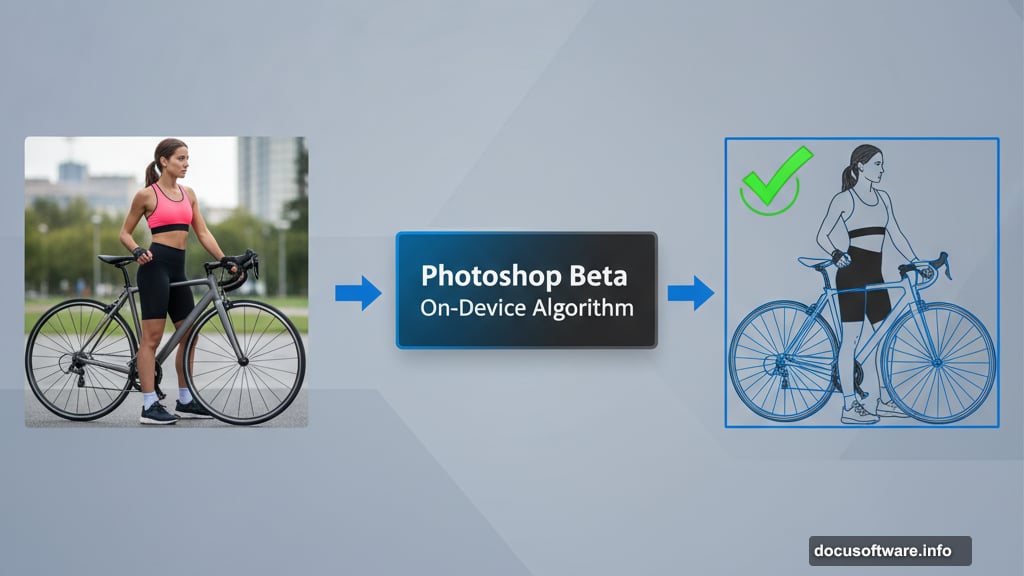
Why This Update Matters
Many photographers avoid cloud processing for valid reasons. Client confidentiality, security concerns, or working in locations with poor connectivity all make local processing essential.
Previously, choosing device processing meant accepting inferior results. You paid a quality penalty for privacy or offline work. That trade-off no longer exists.
Adobe deserves credit for investing in on-device AI. Improving local algorithms while maintaining cloud options gives users real choice. Plus, faster local processing saves time on routine selections.

What Comes Next
This update currently lives in Photoshop Beta. Based on Adobe’s typical release schedule, expect it in the main version within weeks or months. Beta features usually migrate quickly once testing confirms stability.
I’ll keep testing edge cases and difficult selections. But initial impressions suggest Adobe nailed this update. The new on-device processing handles most scenarios I throw at it.
For photographers who prioritized privacy or worked offline, this changes everything. You can finally get excellent auto-selections without compromising on either front.