Adobe just dropped a mobile video editor that feels nothing like their usual software. Plus, most tools come free.
Premiere on iPhone surprised me. After testing video editing apps since the iPod Touch days, I didn’t expect Adobe to nail mobile editing this well. But they did something different here. Instead of cramming desktop Premiere Pro into a phone, they built something that actually makes sense for touchscreens.
The app launched free, which feels weird coming from Adobe. Sure, AI features hide behind a paywall. But the core editing tools? Completely free. No subscription required unless you want the fancy stuff.
Works on iPad Too Despite the Name
Adobe calls this “Premiere on iPhone.” That’s misleading.
The app runs perfectly on iPad, switching between portrait and landscape orientation seamlessly. iPhone users stay locked in portrait mode, just like the old Rush app. Android fans will have to wait though. Adobe’s working on that version, but it’s not ready yet.
The interface splits your screen into two sections. Preview sits up top, timeline runs below. A clever slider lets you resize both sections on the fly. That matters when your project gets complex with multiple layers stacked up.
Free Tools Cover Most Editing Needs
Here’s what you get without paying: basic editing, color correction, speed controls, freeze frames, and opacity adjustments. That’s plenty for most mobile projects.
Drag clips around the timeline, trim them down, reorder sequences. Everything flows smoothly even on my seven-year-old iPhone XS. Adobe clearly optimized for performance.
The magnetic timeline deserves mention. Clips automatically reorder themselves when you move things around. This works like Apple’s Final Cut Pro, not Adobe’s desktop software. Smart move. That magnetic behavior makes finger-based editing way faster than traditional track systems.
Layer management happens automatically too. New layers appear as you need them, no manual track creation required. Again, very Final Cut-inspired. Adobe borrowed smart features from competitors here.

AI Tools Cost Extra But Work Well
Log into your Adobe account and premium features unlock. If you already subscribe to Creative Cloud, you might not pay extra. Adobe’s subscription structure gets confusing, so check your existing plan before buying another subscription.
The “Enhance Speech” tool impressed me most. Record audio with background noise, run this filter, and voices suddenly sound clear. You control how much background noise stays through simple sliders. Works extremely well for fixing phone-recorded interviews.
“Generate Sound Effect” goes further. Describe what you want, or record yourself making sounds. The AI creates effects based on your voice performance. I tested it with whooshing sounds and footsteps. Results felt surprisingly accurate.
Image generation and sticker creation round out the AI toolkit. Standard text prompts produce results. Nothing groundbreaking but useful for quick graphics.
Transitions Feel Limited
Only eight transitions come included. That’s pretty weak.
Most mobile editors offer more variety. Adobe focused resources elsewhere, apparently. The transitions you get work fine: cross dissolves, dips to black, standard stuff. Just wish they included more creative options.
The “apply to all” button partially makes up for this. Change one transition, apply those settings across your entire project instantly. Saves time when you want consistency.
Export Options Stay Simple
Two export paths exist. First, save directly to your Photos library with adjustable resolution and quality settings. Second, send projects to Premiere Pro’s beta version through Adobe Cloud.
That cloud sync feature targets professional workflows. Start editing on your phone during lunch, finish on desktop after work. Smooth handoff if you’re deep in Adobe’s ecosystem already.
Standard exports work fast. My test project rendered to 4K in under two minutes. Quality looked solid after compression.
Interface Design Gets Everything Right
Adobe nailed the contextual toolbar concept. By default, you see options to add clips, audio, and titles. Tap a clip in the timeline and adjustment tools appear instead. Select an edit point to reveal transitions.
You only see tools when you need them. This keeps the screen uncluttered even on small iPhone displays.
Icons stay large and finger-friendly. No tiny buttons requiring precision taps. Every control felt responsive during testing. Zoom gestures work intuitively for navigating long timelines.
The aspect ratio button at the top deserves praise. Projects default to your first clip’s dimensions, but you can override that instantly. Switch between 16:9, 9:16, 4:5, or square formats with one tap. Essential for creating content across different platforms.
Seven Years Old Still Runs Smooth
Performance shocked me. My iPhone XS launched in 2018. Most modern apps crawl on it now.
Premiere ran flawlessly. Scrubbing through 4K footage stayed responsive. Adding effects caused no lag. Rendering happened surprisingly fast. Adobe clearly optimized this app properly.
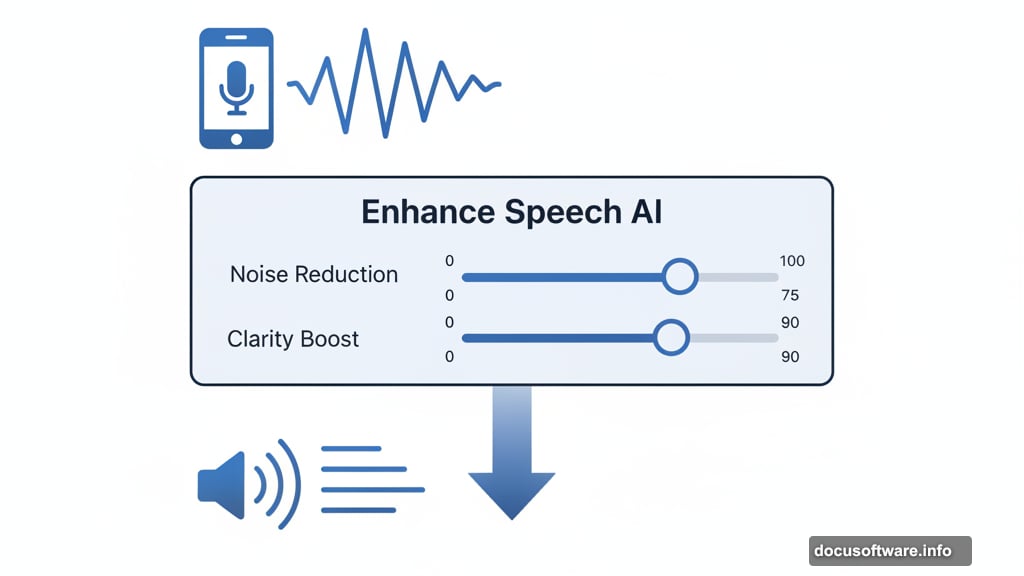
iPad users get even better performance obviously. But knowing it works great on ancient hardware matters. You won’t need the latest iPhone Pro to edit seriously.
Free Download Makes This Worth Trying
No real downside exists to installing Premiere. Most features work without payment. The interface feels polished. Editing flows naturally.
Advanced users wanting AI tools need subscriptions. But casual editors get everything necessary for free. That’s rare from Adobe.
Mobile video editing finally matured. Apps like LumaFusion and CapCut already proved phones could handle serious editing. Premiere joins that top tier now.
The magnetic timeline alone makes this worth testing. Plus Adobe’s brand recognition will drive adoption among creators already in their ecosystem. If you already pay for Creative Cloud, you probably already have access.
Android users should watch for their version. Adobe promised it’s coming. No timeline yet though.
This app changes Adobe’s mobile strategy completely. Rush felt like a compromise. Premiere feels purpose-built for phones and tablets. That difference matters.
