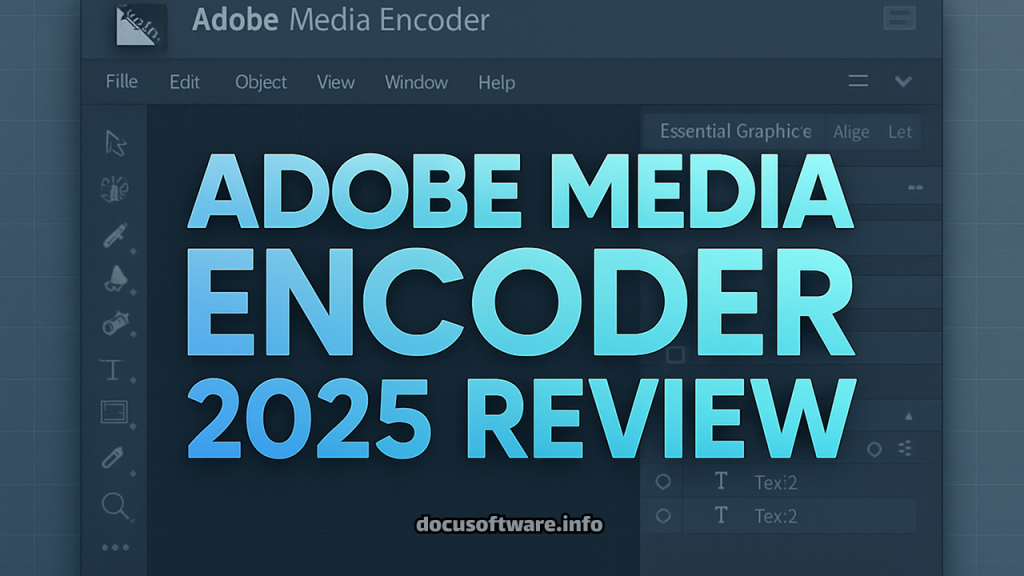Introduction: Understanding Adobe Media Encoder’s Role in Modern Video Production
Adobe Media Encoder 2025 represents the latest evolution in professional video processing technology, delivering powerful encoding capabilities that seamlessly integrate with the Adobe Creative Cloud ecosystem. This comprehensive review examines the software’s features, performance metrics, pricing structure, and real-world applications to help video professionals, content creators, and production studios make informed decisions about their media workflow solutions.
What is Adobe Media Encoder and Why It Matters in 2025
Adobe Media Encoder serves as a dedicated rendering engine that processes, converts, and optimizes video and audio files across multiple formats and codecs. Unlike standalone conversion tools, Media Encoder functions as an intelligent background processing hub that allows creative professionals to continue working while their projects render, fundamentally transforming productivity in video production workflows.
The software addresses critical challenges in modern content creation, including format compatibility across platforms, file size optimization for streaming services, batch processing for large-scale projects, and maintaining quality standards while reducing rendering times. These capabilities make it an essential component for YouTube creators, broadcast professionals, corporate video teams, and independent filmmakers who require reliable, efficient media processing.
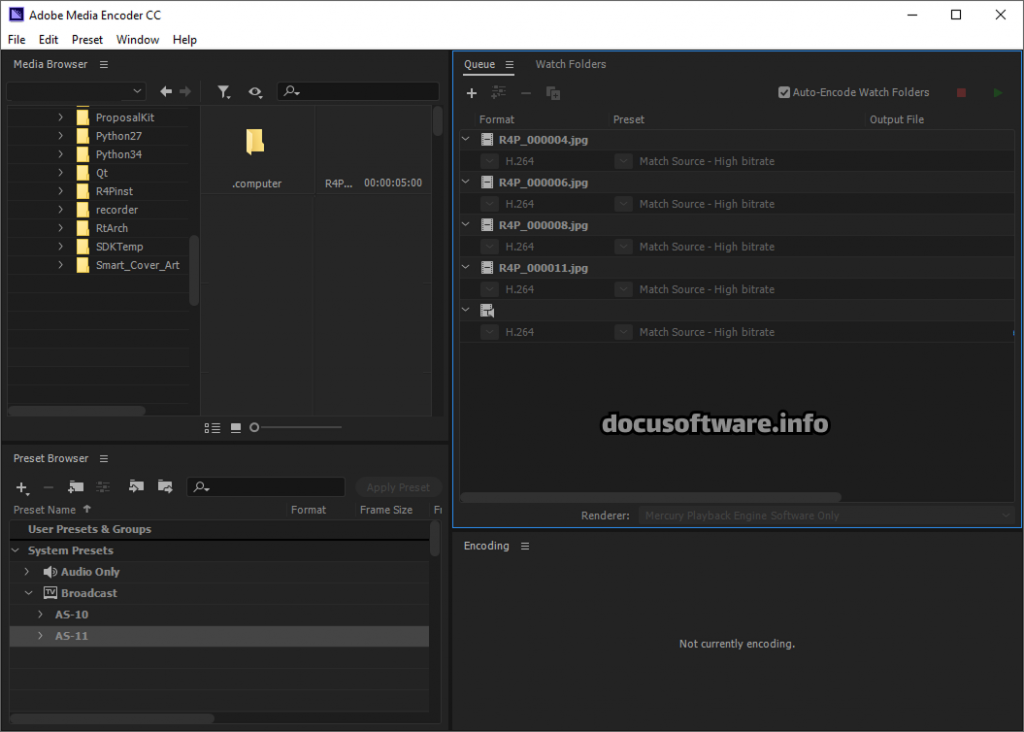
Core Features and Technical Capabilities
Advanced Encoding Engine with GPU Acceleration
Media Encoder fully supports the 90+ new GPU-accelerated transitions, effects, and animations introduced in Premiere Pro, leveraging hardware acceleration through NVIDIA Blackwell GPUs for enhanced processing speeds. The software supports 10-bit 4:2:2 media in both H.264 and HEVC codecs, providing exceptional color fidelity for professional grading workflows.
The encoding engine utilizes multi-core CPU processing alongside GPU acceleration, distributing rendering tasks efficiently across available hardware resources. This parallel processing approach significantly reduces export times, particularly for 4K, 6K, and 8K resolution projects that would otherwise require extensive rendering periods.
Format Support and Codec Flexibility
Media Encoder 2025 provides comprehensive format compatibility, supporting industry-standard containers including MP4, MOV, AVI, MXF, and emerging formats like ProRes RAW. The software handles professional codecs such as ProRes 4444 XQ, DNxHD, DNxHR, and Cinema DNG, while maintaining backward compatibility with legacy formats essential for archival projects.
New support for ARRIRAW HDE (High Density Encoding) enabling playback of ARRIRAW that is 60% of the original file size demonstrates Adobe’s commitment to supporting cutting-edge cinema camera formats. The addition of Canon EOS C80 native support and improved Canon Cinema RAW Light hardware acceleration on Apple silicon systems further enhances professional camera workflow integration.
Content Credentials and Authentication Technology
In Adobe Media Encoder, valid content credentials of C2PA-compliant media assets (audio, video, and images) rightly signed with credentials are maintained throughout the import, export, and editing processes. This groundbreaking feature addresses growing concerns about content authenticity in the age of AI-generated media, providing verifiable chains of custody for creative works.
The Content Credentials system automatically applies authentication markers to assets generated with Adobe Firefly features, ensuring transparency about AI-assisted content creation. This technology becomes increasingly vital as platforms and regulatory bodies establish requirements for content provenance verification.
Intelligent Batch Processing and Automation
The queue-based workflow system transforms productivity by enabling simultaneous processing of multiple projects. Users can add unlimited export jobs to the queue, configure individual settings for each output, and process entire batches overnight or during non-working hours. Watch folder functionality automates repetitive tasks by monitoring designated directories and automatically encoding new files according to predefined specifications.
Preset management capabilities extend automation further, with built-in templates for major platforms including YouTube, Vimeo, Facebook, Instagram, and TikTok. Custom presets preserve complex encoding configurations, ensuring consistent output quality across projects while eliminating manual parameter configuration.
Integration with Creative Cloud Ecosystem
Seamless Premiere Pro and After Effects Connectivity
Dynamic Link technology enables direct project import from Premiere Pro and After Effects without intermediate rendering. Sequences maintain all effects, color grading, and audio processing, preserving creative intent throughout the encoding pipeline. The queue export feature allows editors to continue working in Premiere Pro while Media Encoder processes completed sequences in the background.
Users can control which third-party audio plug-ins are loaded for Import sequences natively mode to selectively enable or disable the plug-ins, providing granular control over effect processing during export. This flexibility ensures compatibility with specialized audio workflows while maintaining rendering efficiency.
Cross-Application Workflow Optimization
Media Encoder functions as a central hub for Creative Cloud rendering tasks, accepting projects from Audition for audio processing, Character Animator for animation export, and Photoshop for image sequence conversion. This unified approach eliminates the need for multiple encoding applications, streamlining production pipelines and reducing software overhead.
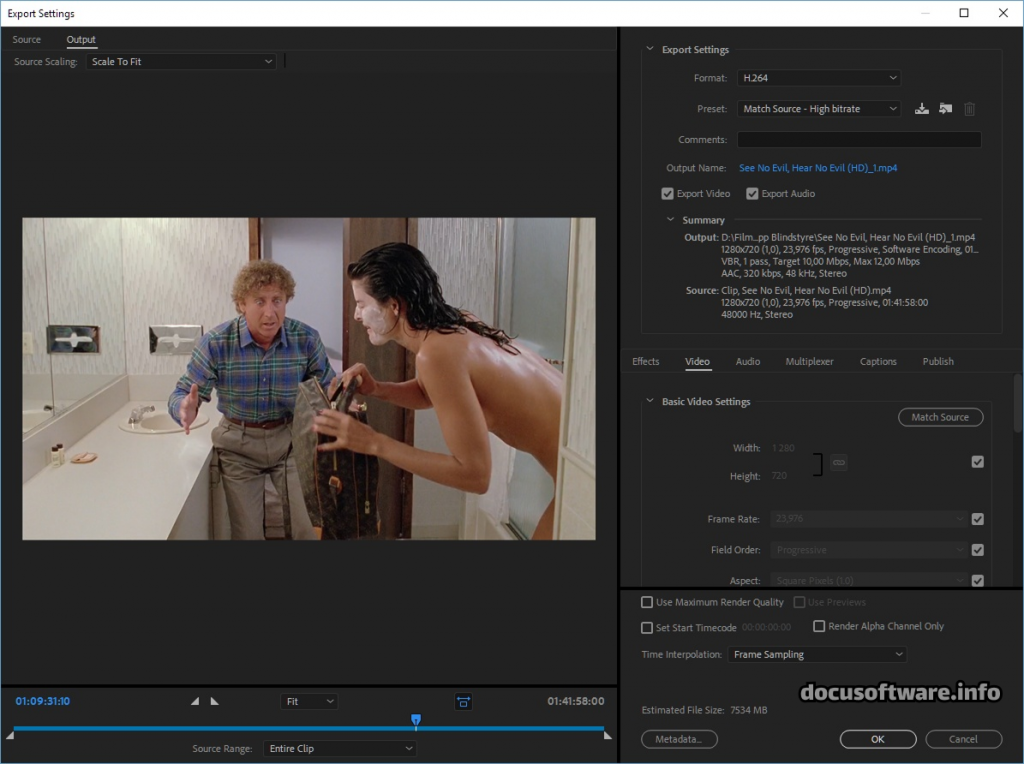
System Requirements and Performance Considerations
Hardware Specifications for Optimal Performance
The 2025 version requires Windows 10 (64-bit) version 20H2 or later, or macOS 11.0 and higher. Minimum specifications include an Intel Core i5 or AMD equivalent processor with 64-bit support, 8GB RAM, and GPU with DirectX 12 or Metal compatibility. However, professional workflows benefit significantly from 16GB or more RAM, multi-core processors, and dedicated graphics cards with substantial VRAM.
AVX2 instruction set support on x86 AMD and Intel hardware enhances performance for complex encoding tasks. The discontinuation of Rosetta support on Mac systems allows the software to utilize advanced CPU instructions, resulting in improved processing efficiency for Apple silicon users.
Storage and Network Considerations
Media Encoder requires substantial storage space for cache files, particularly when processing high-resolution footage. Fast SSD storage dramatically improves performance, reducing bottlenecks during file reading and writing operations. Network-attached storage support enables collaborative workflows, though local storage provides optimal performance for time-critical projects.
Pricing Structure and Subscription Options
Media Encoder 2025 is available exclusively through Adobe Creative Cloud subscriptions, with multiple pricing tiers addressing different user needs. Individual application subscriptions cost $19.99 monthly with annual commitment, or $31.49 for month-to-month flexibility. The Creative Cloud All Apps plan at $54.99 monthly includes Media Encoder alongside the complete Adobe suite, representing significant value for professionals utilizing multiple applications.
Educational discounts provide substantial savings for students and teachers, while team subscriptions offer centralized license management and enhanced collaboration features. Volume licensing agreements serve enterprise deployments, with custom pricing based on organizational requirements.
Real-World Performance and User Experience
Rendering Speed Benchmarks
Performance metrics demonstrate substantial improvements over previous versions, particularly for GPU-accelerated exports. H.264 encoding of 4K footage achieves real-time or faster processing on modern hardware, while HEVC encoding benefits from hardware acceleration on compatible GPUs. ProRes exports maintain consistent speeds across resolutions, with minimal quality degradation even at aggressive compression settings.
Batch processing efficiency scales linearly with available CPU cores, allowing professional workstations to process multiple streams simultaneously. Queue prioritization ensures critical projects complete first, while background processing maintains system responsiveness for concurrent tasks.
Interface Design and Usability
The interface balances professional functionality with intuitive operation, featuring customizable workspaces that adapt to different workflow requirements. The preset browser provides visual previews of output settings, simplifying format selection for less experienced users. Advanced users appreciate granular control over encoding parameters, with comprehensive options for bitrate control, color space management, and audio processing.
Error handling and troubleshooting features help diagnose encoding issues, with detailed logs identifying problematic media or configuration conflicts. The Reset Options dialog provides quick recovery from startup problems, addressing common issues without requiring complete reinstallation.
Advantages and Strengths
Media Encoder excels in several critical areas that distinguish it from competing solutions. The deep Creative Cloud integration eliminates workflow friction, while extensive format support ensures compatibility across diverse production environments. GPU acceleration delivers exceptional performance for supported codecs, and batch processing capabilities transform productivity for high-volume workflows.
Professional features like Content Credentials and color management tools address enterprise requirements, while preset libraries simplify operation for casual users. Continuous updates through Creative Cloud subscriptions ensure compatibility with emerging formats and technologies, protecting long-term investment value.
Limitations and Considerations
Despite its comprehensive capabilities, Media Encoder presents certain limitations. The subscription-only model eliminates perpetual licensing options, creating ongoing costs for users. System resource requirements can be substantial, particularly for 4K and higher resolution projects. The software’s complexity may overwhelm casual users who require simple format conversion.
Third-party plugin compatibility occasionally creates conflicts, requiring careful management of effect libraries. Network rendering capabilities lag behind dedicated render farm solutions, limiting scalability for large facilities. Some users report stability issues with specific codec combinations, though regular updates address most compatibility problems.
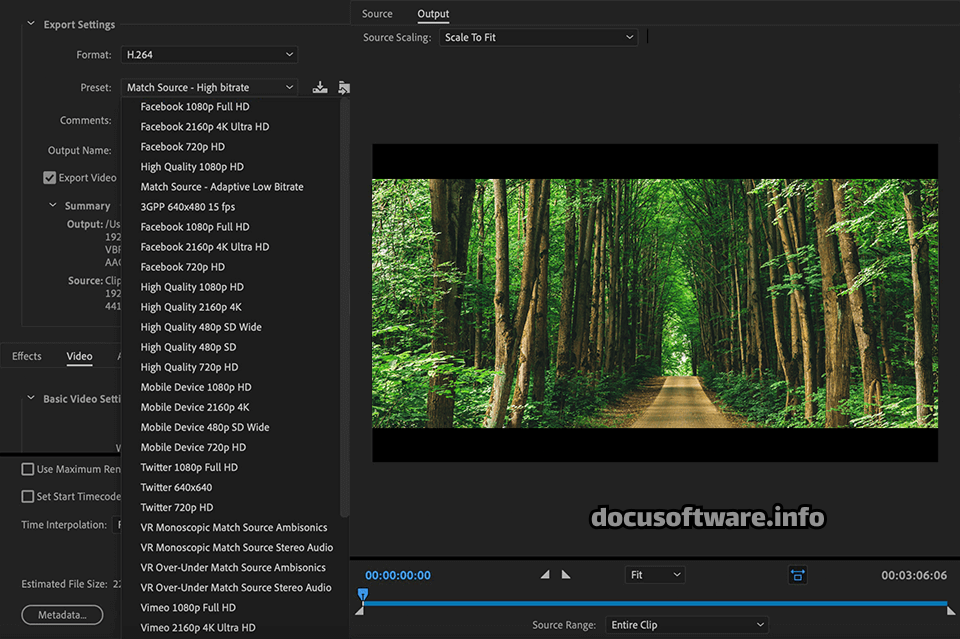
Comparison with Alternative Solutions
Versus DaVinci Resolve
DaVinci Resolve includes robust rendering capabilities within its free version, appealing to budget-conscious users. However, Media Encoder’s Creative Cloud integration and extensive preset library provide advantages for Adobe-centric workflows. Resolve excels in color grading workflows, while Media Encoder offers superior batch processing and automation features.
Versus Handbrake
Handbrake provides free, open-source encoding with excellent compression efficiency. Media Encoder justifies its subscription cost through professional features, GPU acceleration, and seamless integration with creative applications. Handbrake suits individual users with basic needs, while Media Encoder serves professional production environments.
Versus Compressor
Apple Compressor offers comparable functionality for Final Cut Pro users, with excellent ProRes support and Mac optimization. Media Encoder provides broader platform compatibility and superior integration with non-Apple software. Compressor’s one-time purchase appeals to some users, though Media Encoder’s continuous updates provide long-term value.
Use Cases and Target Audiences
Professional Video Production
Broadcast facilities utilize Media Encoder for delivering content across multiple platforms, leveraging format presets that ensure compliance with technical specifications. The software handles everything from social media clips to broadcast masters, maintaining quality standards throughout the delivery pipeline.
Content Creation and Streaming
YouTube creators and streamers rely on Media Encoder for optimizing content delivery, balancing quality with file size constraints. Platform-specific presets eliminate guesswork, while batch processing enables efficient management of episodic content. The software’s reliability ensures consistent uploads without quality surprises.
Corporate and Educational Video
Marketing departments and training teams appreciate Media Encoder’s ability to repurpose content across channels. A single project exports to multiple formats simultaneously, creating versions for websites, presentations, and mobile devices. Automation features reduce repetitive tasks, allowing focus on content creation rather than technical processing.
Future Developments and Industry Trends
Adobe’s roadmap suggests continued emphasis on AI-enhanced encoding, with machine learning potentially optimizing compression parameters automatically. Cloud-based rendering may expand, offering scalable processing power for demanding projects. Integration with emerging formats like AV1 and VVC will maintain relevance as industry standards evolve.
Content authentication technology will likely expand, addressing deepfake concerns and establishing media provenance standards. Performance improvements through hardware partnerships, particularly with GPU manufacturers, promise continued efficiency gains. Workflow automation through AI assistants may simplify complex encoding tasks, making professional tools accessible to broader audiences.
Best Practices for Optimal Results
Successful Media Encoder deployment requires strategic workflow planning. Establish consistent naming conventions for queue management, and develop preset libraries tailored to specific delivery requirements. Regular cache clearing prevents storage overflow, while systematic project archiving maintains organized asset libraries.
Monitor system resources during encoding to identify bottlenecks, adjusting simultaneous encodes based on available hardware. Utilize watch folders for repetitive tasks, but implement error checking to catch failed encodes. Test encoding settings with short clips before processing entire projects, preventing wasted time on incorrect configurations.
Troubleshooting Common Issues
Encoding failures often result from corrupted source media or incompatible effects. Verify source files play correctly before queuing, and temporarily disable third-party plugins when troubleshooting. Memory errors indicate insufficient RAM for current settings; reduce simultaneous encodes or lower preview quality to resolve.
Slow encoding speeds may indicate thermal throttling or background process interference. Ensure adequate cooling for extended encoding sessions, and close unnecessary applications to maximize available resources. Update graphics drivers regularly, as manufacturers frequently optimize encoding performance through driver updates.
Conclusion: Evaluating Adobe Media Encoder 2025
Adobe Media Encoder 2025 stands as an essential tool for professional video workflows, delivering powerful encoding capabilities that justify its subscription cost for serious content creators. The software excels through Creative Cloud integration, extensive format support, and robust automation features that transform production efficiency.
While the subscription model and system requirements may deter casual users, professionals benefit from continuous updates, comprehensive support, and seamless workflow integration. The addition of Content Credentials and enhanced GPU acceleration positions Media Encoder at the forefront of evolving industry requirements.
For Creative Cloud subscribers, Media Encoder provides indispensable functionality that maximizes existing investment. Standalone users should evaluate workflow requirements against subscription costs, considering alternative solutions for basic encoding needs. Ultimately, Adobe Media Encoder 2025 represents a mature, capable solution that effectively addresses the complex demands of modern video production, making it a recommended choice for professionals seeking reliable, efficient media processing.