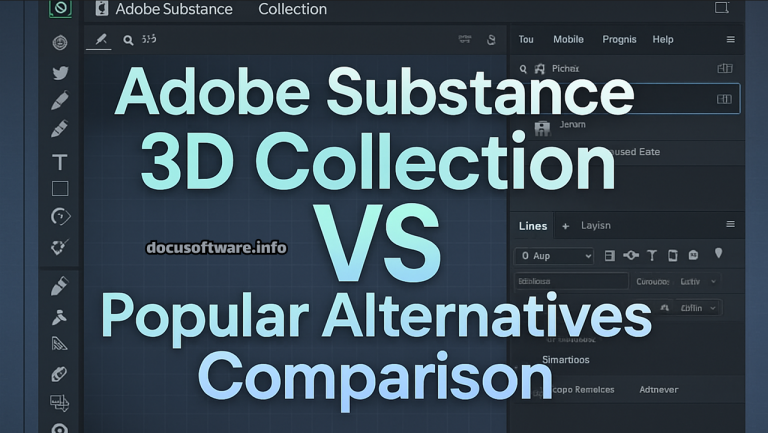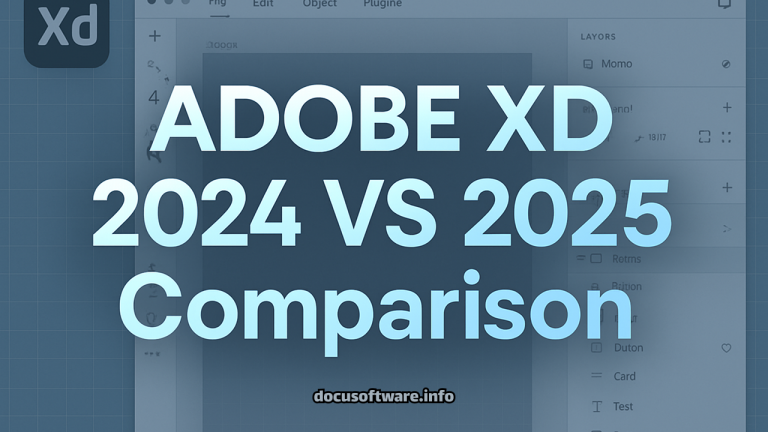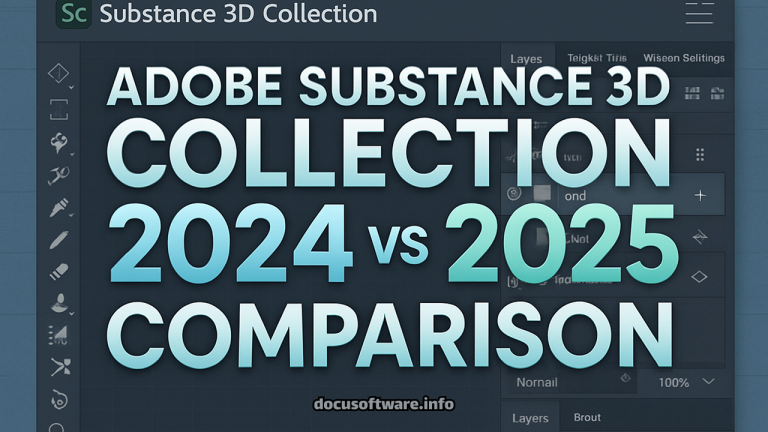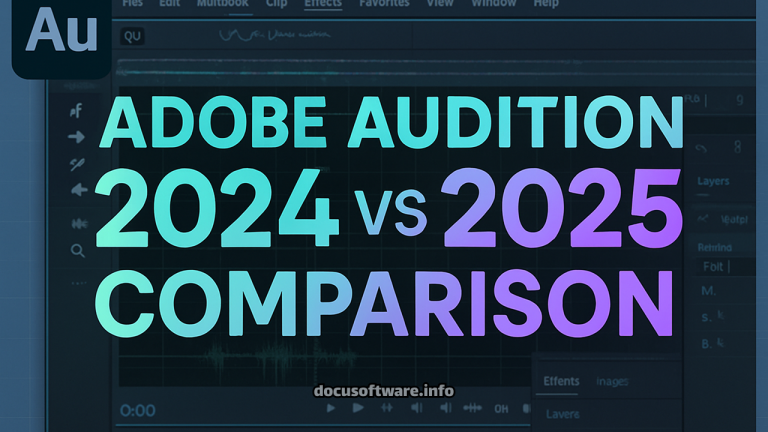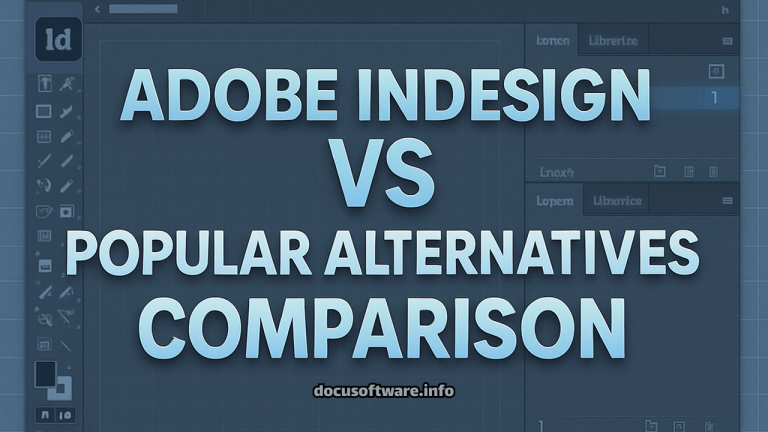Adobe’s AI Video Tools Just Split Into Two Apps. Here’s Which One You Actually Need
Adobe killed the all-in-one approach. Now you pick between creation and editing.
The company launched two distinct AI video tools recently. Both tap into Adobe’s Firefly generative AI, but they solve completely different problems. So choosing the wrong one means wasting time fighting software that wasn’t built for your workflow.
Let’s break down what each tool actually does and who should use it.
Adobe Firefly Creates Videos From Nothing
Firefly is Adobe’s text-to-video generator. Type a description, get a video clip. Simple as that.
The tool generates 5-second clips in 1080p resolution. You describe what you want in plain English. Then Firefly’s AI builds the scene, handles the lighting, adds camera movement, and outputs an MP4 file.
Here’s what makes it different from other AI video generators. Adobe built controls for specific elements most creators actually care about. You can tweak lighting direction, adjust camera motion speed, change animation timing, and apply cinematic effects. All without touching a timeline or keyframes.
Plus, Firefly includes instant translation. Your video’s audio or text can shift to another language automatically. That matters if you’re creating content for global audiences but don’t want to shoot multiple versions.
The use cases are narrow but powerful. B-roll footage for presentations, concept videos for client pitches, quick social media clips, or storyboard mockups. Anywhere you need short video fast without crews, locations, or equipment.
One catch. These are 5-second clips only. So Firefly works best as a component tool, not a complete solution. You’ll likely export clips and assemble them elsewhere.
Adobe Express Edits Real Footage With AI Shortcuts
Express takes the opposite approach. It assumes you already have video footage and need to turn it into something polished.
The platform centers on one-click editing tools. Trim clips, split sections, adjust playback speed. Basic stuff, but streamlined so you’re not hunting through menus. Adobe also baked in AI features that used to require separate plugins or manual work.
Speech enhancement cleans up muddy audio. Automatic captions generate subtitles without transcription services. Voiceover recording happens directly in the app. These aren’t revolutionary features individually, but having them integrated saves significant time.
The standout tool is Clip Maker. It analyzes longer videos and automatically extracts key moments into short social media clips. What used to take hours of scrubbing through footage now happens in minutes. Instagram Reels, TikTok videos, YouTube Shorts – all pulled from one longer source file.
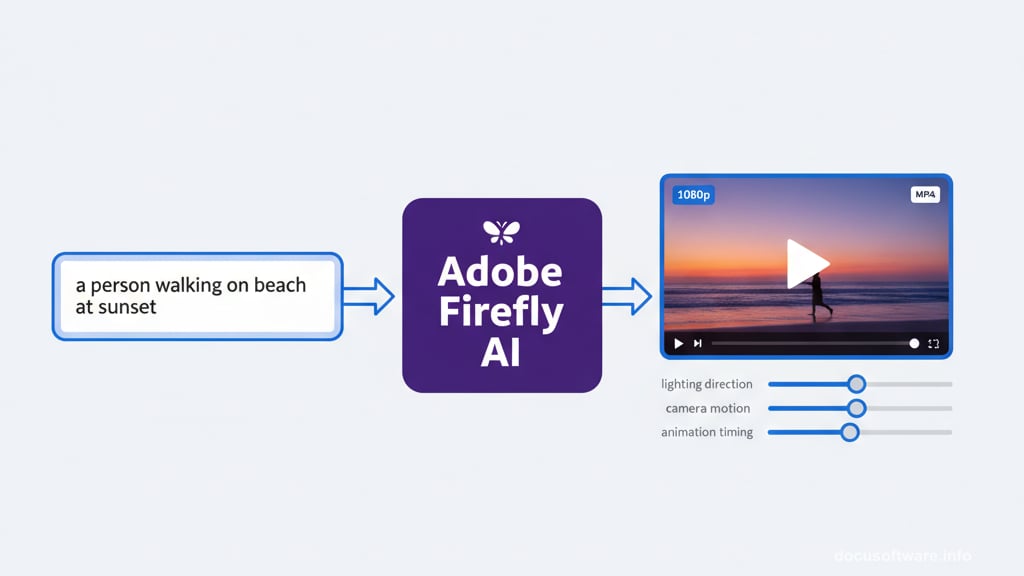
Adobe also embedded Firefly generation inside Express. So you can convert static images into animated sequences without switching apps. That means starting with photos or graphics and adding motion as needed.
Express outputs as GIF or MP4. The interface includes templates formatted for specific social platforms. So your vertical video automatically fits Instagram Stories or TikTok without manual resizing.
The Pricing Model Splits Free From Premium
Both tools offer free tiers. That’s rare for Adobe and worth noting.
Firefly’s free tier lets you experiment with text-to-video generation. Limits apply to how many clips you can create. If you need more volume, the Standard plan costs $9.99 monthly. That’s cheaper than most Adobe Creative Cloud subscriptions.
Express also has a free tier. You get access to basic editing tools and some templates. The Premium plan ($9.99 monthly) unlocks advanced features and full Firefly integration. Adobe offers a 30-day trial for Premium, so you can test before committing.
For context, Adobe’s traditional video tools – Premiere Pro and After Effects – cost significantly more. Those remain the professional choice for feature films and broadcast work. But they’re overkill for social media content, quick edits, or simple projects.
Choose Based On Your Starting Point
Your choice depends entirely on whether you have footage already.
No footage yet? Start with Firefly. Generate concept clips, B-roll, or animated sequences from text descriptions. Export those clips and use them in presentations, social posts, or as elements in larger projects.
Already have video files? Go with Express. Import your footage, use AI tools to clean it up, extract social clips automatically, and format for different platforms. Add animated elements with embedded Firefly if needed.
Many creators will eventually use both. Firefly generates raw material. Express assembles and polishes final outputs. But starting with the right tool for your immediate task prevents frustration.
What Adobe Got Right This Time
Adobe split these tools intentionally. Combining generation and editing into one interface creates complexity most people don’t need.
If you’re generating video, you want speed and simplicity. Prompt, tweak settings, render, done. Extra editing features just clutter the workflow.
If you’re editing, you start with footage and need timeline-based controls. Generative AI is useful for specific gaps, not the primary function.
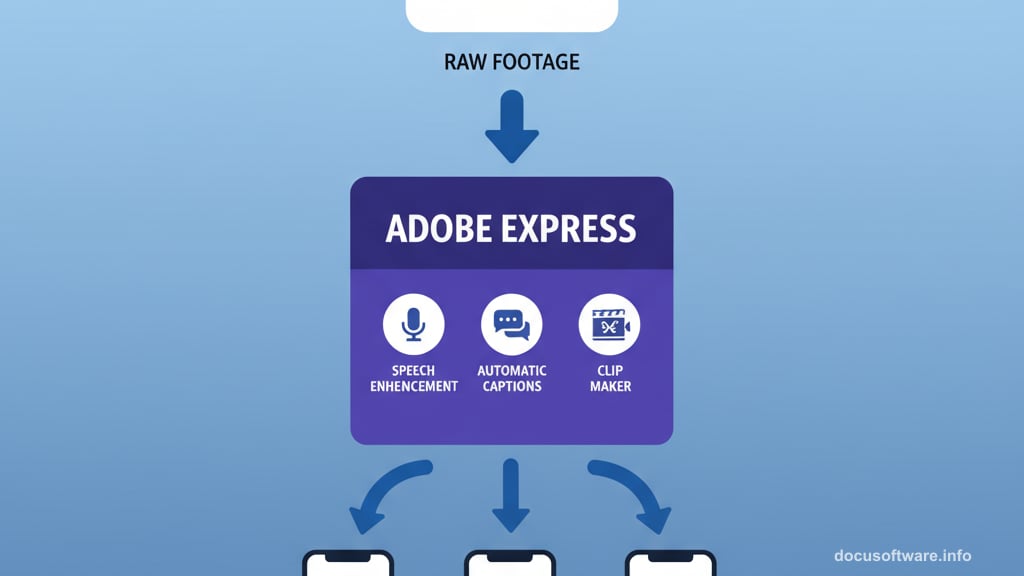
So Adobe matched the interface to the task. That’s smarter than cramming everything into one bloated app and hoping users figure out what they need.
The pricing also makes sense. Both tools cost less than traditional Adobe subscriptions. That widens access beyond professional studios to small businesses, content creators, and hobbyists.
The Limitations You Should Know
Neither tool replaces professional video production. The outputs work great for social media, presentations, or quick projects. But they won’t match footage shot with real cameras and edited in Premiere Pro.
Firefly’s 5-second clip limit is genuinely restrictive. You can’t build a complete video in Firefly alone. It’s a component tool, not an end-to-end solution.
Express offers solid editing features but lacks the depth of Premiere Pro. Advanced color grading, complex effects, multi-cam editing – those capabilities aren’t here. Express targets speed and simplicity, not technical precision.
Also, both tools require internet connectivity. They run in browsers or cloud-based apps. So offline editing isn’t an option. That might matter if you work in locations with unreliable internet.
The Real Question Nobody Asks
Do you actually need AI video tools?
Here’s the honest answer. If you’re creating regular video content for social media, client presentations, or marketing campaigns, these tools save real time. The automation legitimately speeds up repetitive tasks.
But if you only need video occasionally, the free tiers might handle everything. Paying $9.99 monthly makes sense when you’re producing content weekly. It’s harder to justify for occasional use.
Also consider whether you already own other tools. If you subscribe to Premiere Pro, Express might duplicate functionality. If you have access to stock footage libraries, Firefly’s generation might be unnecessary.
Test the free versions first. See if the workflows actually fit your projects. Then decide if the paid features justify the monthly cost.
Choose the tool that matches your footage situation. Skip the one you don’t need. And remember – sometimes the best video tool is the one you’ll actually use consistently, not the one with the most features.