Two titans dominate professional video editing. Adobe Premiere Pro and Apple Final Cut Pro both deliver serious power. But they take fundamentally different approaches to pricing, interface design, and workflow.
I’ve spent years testing both programs on real projects. So let’s cut through the marketing and examine what actually matters.
The Money Question Hits Different
Premiere Pro requires a Creative Cloud subscription. You’ll pay $22.99 monthly on an annual plan, or $34.49 month-to-month. That’s $263.88 to $413.88 per year.

Final Cut Pro costs $299.99 once. Then you own it forever.

Do the math. After just 13 months, Final Cut becomes cheaper than Premiere’s annual subscription. Plus, you still get free feature updates from Apple.
However, Premiere’s subscription includes 100GB of cloud storage. And if you need the full Creative Cloud suite with Photoshop, Illustrator, and After Effects, you’re paying $59.99 monthly regardless.
Platform Wars Never End
Premiere Pro runs on both Windows and macOS. Final Cut Pro runs only on Macs.
That’s the decision made for you if you edit on Windows. Premiere wins by default.
Both programs now run natively on Apple silicon chips. So performance on modern Macs is excellent either way.
Timeline Philosophy Divides Camps
Premiere Pro uses a traditional track-based timeline. Video clips sit on video tracks. Audio clips sit on audio tracks. Everything stays exactly where you put it.
Traditional editors love this system. It matches decades of industry practice.
Final Cut Pro introduced the Magnetic Timeline. No tracks exist. Instead, clips attach to a primary storyline. Connected clips move automatically when you adjust the main content.
Apple calls this innovative. Some professionals call it frustrating. The magnetic behavior prevents accidental sync loss. But it also takes control away from editors who want precise track placement.
I’ve adapted to both systems. The Magnetic Timeline works brilliantly once you understand its logic. But expect a learning curve if you’re coming from traditional NLEs.
Premiere Dominates in AI Features
Adobe keeps pushing generative AI tools. Generative Extend creates extra video frames when clips run short. Speech-to-text automatically generates captions in 27 languages. Media Intelligence recognizes clip contents to speed up searches.
Text-based editing stands out. Premiere transcribes spoken dialogue, then lets you edit the video by deleting text. Remove an “um” from the transcript, and Premiere cuts it from the video automatically.
Final Cut Pro lags here. It generates captions from speech. But it lacks text-based editing and video generation. The app integrates with macOS Image Playground, though that only creates still images.
Color Tools Match Professional Needs
Both programs deliver professional color grading. Premiere Pro includes Lumetri Color tools with support for 3D lookup tables. You get color wheels, curves, and impressive scoping tools. The dedicated color workspace makes complex grading efficient.
Final Cut Pro counters with its own Color Wheels and Color Board. The wheels provide intuitive control over shadows, midtones, and highlights. Color curves offer precise adjustments at specific points on the brightness scale.
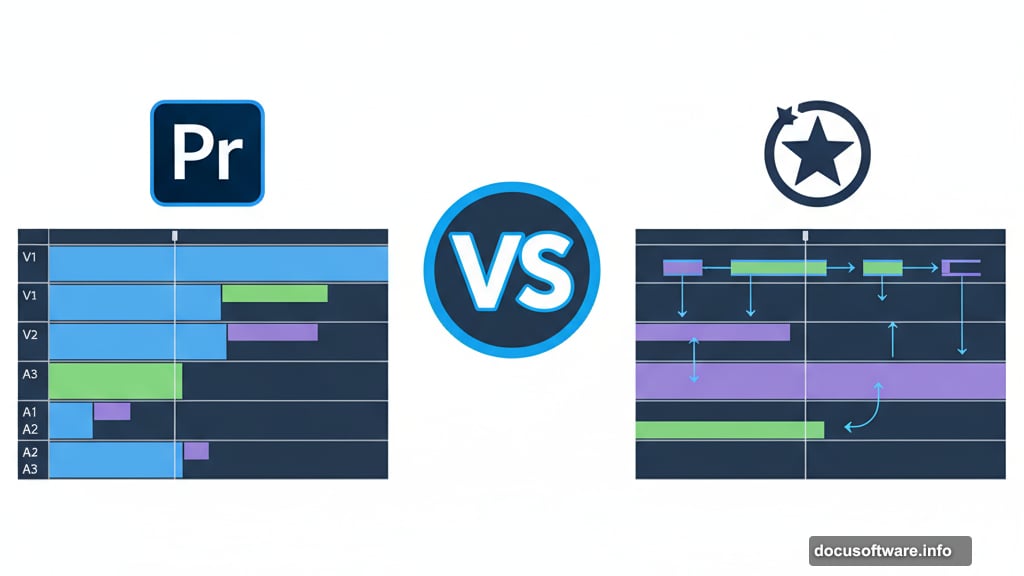
Honestly? Both systems work great. You won’t lack color control in either app.
Motion Graphics Require Different Investments
After Effects remains the industry standard for motion graphics. It integrates smoothly with Premiere Pro. But it costs an extra $263.88 per year.
Apple Motion costs $49.99 once. It handles effects, titles, and transitions competently. The app supports custom templates and a solid plug-in ecosystem.
After Effects is more powerful. Motion is more affordable. Your choice depends on how much motion graphics work you do.
3D Titles Take Different Approaches
Final Cut Pro excels at 3D title creation. Eight basic templates and four cinematic options get you started. Then you can extrude 2D text into 3D, adjust materials like concrete or fabric, and control lighting across three axes.
Premiere Pro offers strong text formatting but requires After Effects for 3D manipulation. That adds complexity and cost.
For quick 3D titles, Final Cut wins clearly.
Audio Editing Runs Deep in Both
Premiere Pro’s Audio Mixer displays balance, pan, and volume controls for all tracks. The app supports hardware controllers and VST plug-ins. Round-tripping with Adobe Audition adds advanced noise reduction and parametric EQ.
Final Cut Pro automatically fixes hum, noise, and peaks. Over 1,300 royalty-free sound effects ship with the app. The Match Audio feature aligns separately recorded tracks. Support for Logic Pro plug-ins extends capabilities further.
Both programs handle professional audio workflows. Neither disappoints here.
Export Options Cover Everything
Premiere Pro outputs to seemingly infinite formats. The Media Encoder app handles batch encoding for Blu-ray, DVD, Facebook, Twitter, and Vimeo. The updated export interface supports multiple social targets simultaneously.
Final Cut Pro’s built-in export options are limited. But add the Compressor app ($49.99) and you get customizable output settings, batch jobs, and Blu-ray/DVD authoring.

Premiere offers more flexibility out of the box. Final Cut requires buying Compressor for comparable capabilities.
Performance Testing Shows Clear Winner
I exported a 5-minute test project on a MacBook Air with M1 and 8GB RAM. The project mixed 4K and 8K source clips with standard transitions. Export target was H.264 1080p at 60fps.
Premiere Pro finished in 170 seconds. Final Cut Pro took 205 seconds.
That’s a 21% speed advantage for Premiere. Plus, Final Cut lets you continue working during export. Premiere locks the interface unless you route jobs through Media Encoder.
The Ecosystem Question Matters
Adobe maintains a massive creative ecosystem. Premiere Rush imports from mobile devices. Adobe Express and Firefly generate AI video content. Frame.io collaboration tools support professional workflows.
Character Animator, Animate, Adobe Capture, and Adobe Stock all integrate with Premiere. The ecosystem is genuinely impressive.
Apple’s ecosystem is smaller. You can import from iMovie on iPhone or iPad. The Final Cut Camera app enables multicam shooting. Motion and Compressor extend capabilities.
But Adobe’s creative universe is simply larger. More apps equal more possibilities.

Who Should Choose What
Choose Premiere Pro if you:
- Edit on Windows machines
- Need cutting-edge AI features
- Work in collaborative environments
- Require the Creative Cloud ecosystem
- Edit professionally across multiple formats
Choose Final Cut Pro if you:
- Edit only on Mac
- Want to avoid subscription costs
- Prefer the Magnetic Timeline workflow
- Need strong 3D title creation
- Work independently or in small teams
Both programs deliver professional results. Neither limits your creative vision.
But Premiere Pro costs more over time while offering broader platform support and more AI features. Final Cut Pro requires one payment while providing a cleaner, more focused experience for Mac users.
The real question isn’t which is better. It’s which fits your specific workflow, budget, and platform preference.
