Adobe MAX 2025 brought a wave of updates to Creative Cloud. But here’s the thing: Not every new feature deserves your attention.
Let’s cut through the noise. Adobe released updates across InDesign, Photoshop, Illustrator, Lightroom, and other apps. Some features solve real problems. Others feel like marketing fluff.
This guide focuses on what actually impacts your daily work.
InDesign Gets Some Long-Awaited Love
InDesign 2025 proves Adobe hasn’t forgotten about layout designers. Three additions stand out.
Generative Expand lets you uncrop images by filling empty space around graphics frames. Sounds useful. But testing reveals serious color and resolution issues. For now, stick with Generative Expand in Photoshop instead.
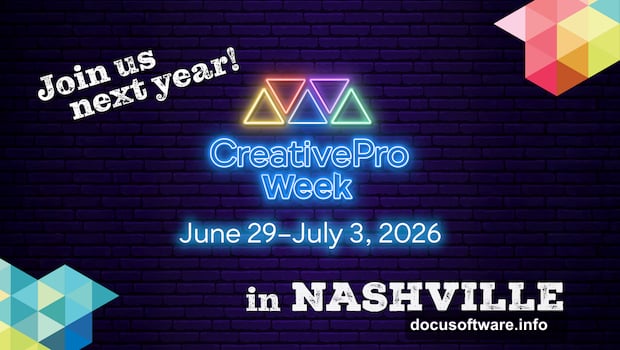
Text to Image creates graphics from text prompts, similar to Photoshop. However, most InDesign users already prep images in Photoshop anyway. Plus, these AI tools dump generated images into an auto-created folder that’s nowhere near your document. You’ll need to run Package to collect everything properly.
Insert MathML helps with math textbooks and technical publications. You paste MathML code and InDesign renders the equations. Early testing shows some print problems, so this feature needs refinement before replacing dedicated math plug-ins.
The HTML5 export and Adobe Express export options are more interesting. You can now create InDesign templates that clients fill out using Express. That means non-designers can customize layouts without touching InDesign itself.
Photoshop’s AI Tools Get Smarter
Photoshop 2025 focuses heavily on Firefly generative AI improvements. Adobe upgraded the underlying Firefly Image Model, which should boost results across all generative features.
Distraction Removal adds two one-click options: removing wires and cables, or removing people from backgrounds. The wires option works impressively well, though it occasionally misses some lines. People removal lets you highlight who stays and who goes before processing.
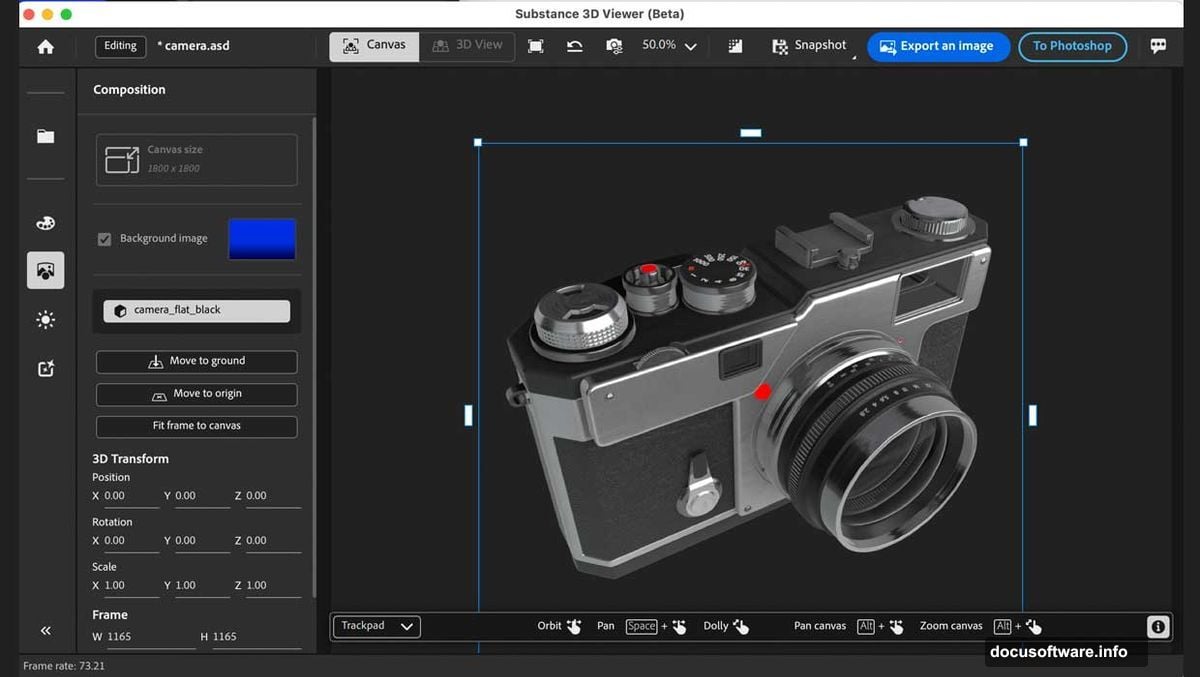
Both features work fast. But zoom in and check the results closely. Large areas sometimes generate details that need manual retouching.
Generate Background appears only after you click Remove Background. Type a prompt describing what you want, and Firefly creates an entirely new background behind your subject. Leave the prompt blank if you want, but specific descriptions produce better results.
Generate Similar helps when you love one variation and want more like it. Select a generative fill layer, pick your favorite variation, then click Generate Similar in Properties. This saves time compared to tweaking prompts repeatedly.
Generative Workspace exists only in the public beta for now. Think of it as a batch processor for generative AI iterations. You can generate multiple variations in parallel, use variables to test different colors or styles simultaneously, mark favorites, and review your creative timeline across sessions.
However, Generative Workspace consumes generative credits quickly. Check Adobe’s Generative Credits FAQ before using it intensively.
Substance 3D Viewer Brings 3D Back to Photoshop
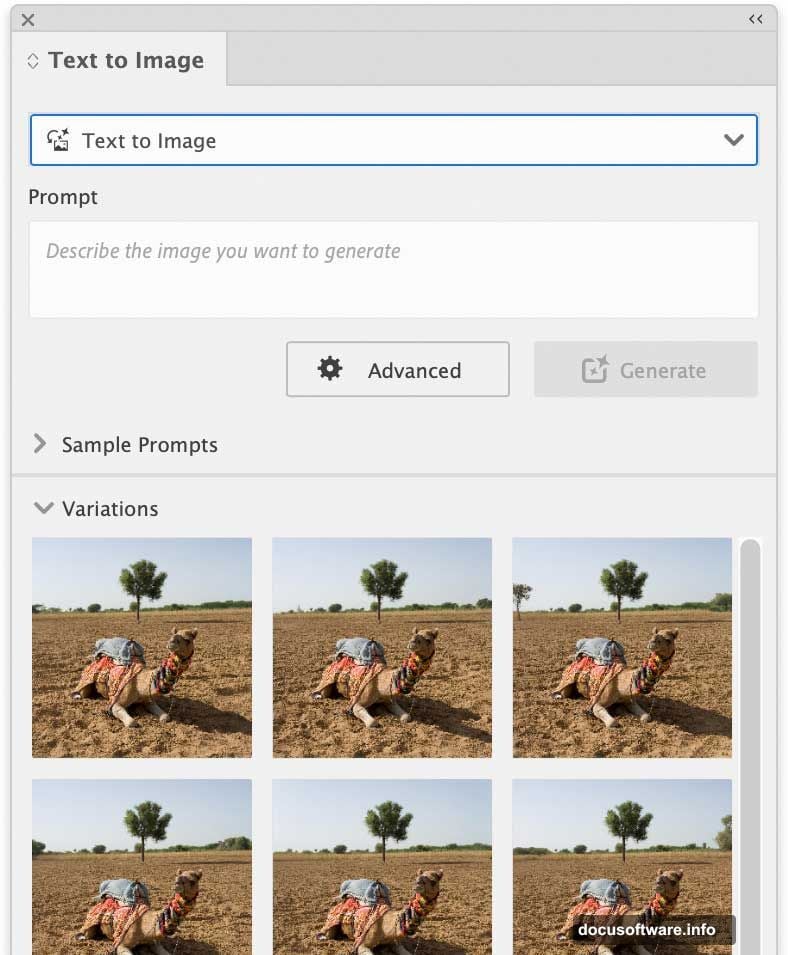
Remember when Photoshop had a 3D menu? Adobe removed it because the code became obsolete. Now there’s progress toward bringing 3D back.
Substance 3D Viewer launched as a free public beta. This simple app lets you compose 3D scenes, generate 3D objects with text prompts, style objects with materials and lighting, and render polished results.
The Photoshop connection works like Camera Raw Smart Objects. Drag your 3D document from Substance 3D Viewer into Photoshop beta, and it becomes a Smart Object layer. Double-click to edit it back in Substance 3D Viewer. Changes sync automatically.
System requirements are higher than Photoshop, which is typical for 3D apps. But if your hardware handles it, this workflow could become valuable for product mockups and visualizations.
Illustrator Adds Non-AI Features Too
Yes, Illustrator 2025 includes generative AI tools. But it also gained genuinely useful non-AI features.
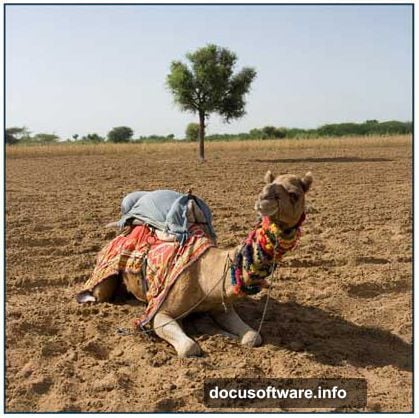
Objects on Path lets you attach multiple different objects to any path and space them evenly. Unlike Blend or Repeat features, which work with identical objects, Objects on Path handles completely different objects simultaneously. Adjust spacing, rotation, and sequence by dragging handles or editing values in Properties.
This fills a gap in Illustrator’s path tools. Finally, you can attach varied objects to paths without manual placement.
Generate Vectors creates vector graphics from text prompts instead of pixels. You get paths you can edit with standard Illustrator tools. Options include generating subjects, multi-object scenes, or icons for websites and apps.
Generative Shape Fill combines text and visual prompts. Draw an outline showing the perspective or composition you want, then add a text prompt. For example, sketch a refrigerator in three-quarter view, type “green refrigerator,” and Firefly generates that specific angle. Shape Strength determines how closely results follow your outline.
Generate Patterns creates pattern swatches from text prompts. The generated pattern appears as a standard Illustrator pattern swatch you can apply and edit normally. This saves significant time compared to manually drawing and tiling patterns.
Image Trace improvements are minor but welcome. Auto-Grouping attempts to organize traced paths into logical groups. Image Trace can now recognize and trace basic shapes like rectangles and ellipses as actual shape objects, not just paths. Gradients in traced images can become gradient fills instead of multiple solid paths.
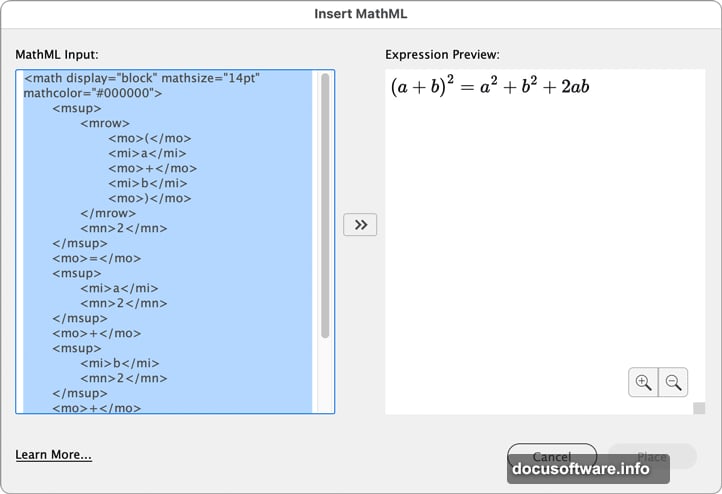
These enhancements don’t revolutionize Image Trace. But they make it slightly more practical for converting logos and flat graphics to vectors.
Camera Raw and Lightroom Get Practical Updates
Camera Raw 17, Lightroom Classic 14, and Lightroom 8 share many new features. But the details vary among them.
Generative Remove works like Photoshop’s Remove tool. Three modes: Remove, Heal, and Clone. The Remove mode offers a Use Generative AI option for better results, plus Variations. A new Detect Objects option lets you roughly highlight an area and the tool automatically limits removal to objects it recognizes.
Turn off Use Generative AI when working offline or on projects where generative AI isn’t allowed. The traditional options still work fine.
Generative Expand fills empty areas when you crop, apply Upright corrections, or use manual transformations. However, this feature isn’t available in any version of Lightroom yet, only Camera Raw 17.

HDR Updates let you view HDR levels in Lightroom Classic’s Library module, Compare view, and Full Screen Preview mode. Previously, HDR levels were visible only in Develop. ISO gain map export support also improved.
Denoise enhancements extend AI-powered Denoise to linear DNG files, including DNG files from Photo Merge commands, Apple ProRaw, and Samsung Galaxy Expert RAW. We’re still waiting for Denoise to work with JPEG and TIFF formats.
Camera Raw 17 includes a Technology Preview option called “New AI Features and Settings Panel.” This lets you apply Denoise, Super Resolution, and Raw Details interactively without creating new DNG files. However, it slows Camera Raw down right now. Once Adobe optimizes it, this option will likely graduate to regular features in all apps.
Preview Management in Lightroom Classic 14 adds a Limit Preview Cache Size option in Catalog Settings. This prevents preview caches from growing to many gigabytes. Especially helpful for laptops with limited storage.
Smart Albums arrived in Lightroom for Windows and macOS. These albums automatically populate based on criteria you specify, like Smart Collections in Lightroom Classic or Smart Folders in macOS. Not available yet on mobile devices or web browsers.
Bridge Connects to Adobe Express

Bridge 2025 has fewer changes than other apps. But they point toward interesting possibilities.
Quick Actions buttons handle common tasks by sending files to Adobe Express cloud servers. Options include Remove Background, Trim Video, and Convert to GIF. Drop a file from Bridge’s Content panel onto a Quick Action button, and Express processes it.
This suggests Adobe sees Express as more than just a Canva competitor. Express might become a cloud-based processing service for simple tasks across Creative Cloud apps.
Bridge also adds Early Access support for Content Credentials on export. On Windows, Bridge can now display thumbnails and previews for HEIC and HEIF images.
Video Apps Get Refinements
Premiere Pro and After Effects 2025 received smaller updates focused on consistency and usability.

Properties Panel arrived in both apps, combining commonly used options into collapsible sections. This saves screen space by letting you close other panels. The Properties panel proved valuable in design apps and should help video editors too.
Generative Extend in Premiere Pro beta extends video clips temporally instead of spatially. Need another half second at the end of a clip for a better edit or transition? Generative Extend creates that time by continuing the motion. This adaptation of Firefly for video editing shows how Adobe customizes generative AI for specific creative needs.
New Project dialog in Premiere Pro was redesigned again. The previous version guided novice users through setup, but frustrated professionals who felt it slowed them down. The new dialog simplifies the experience for pros while still offering Import guidance for beginners.
The Bigger Picture: Where Adobe Is Heading
Patterns in these updates reveal Adobe’s priorities for Creative Cloud.
Properties Panel everywhere. Originally in Photoshop, now in InDesign, Illustrator, Premiere Pro, After Effects, and many mobile and web apps. It saves screen space by consolidating options from multiple panels.
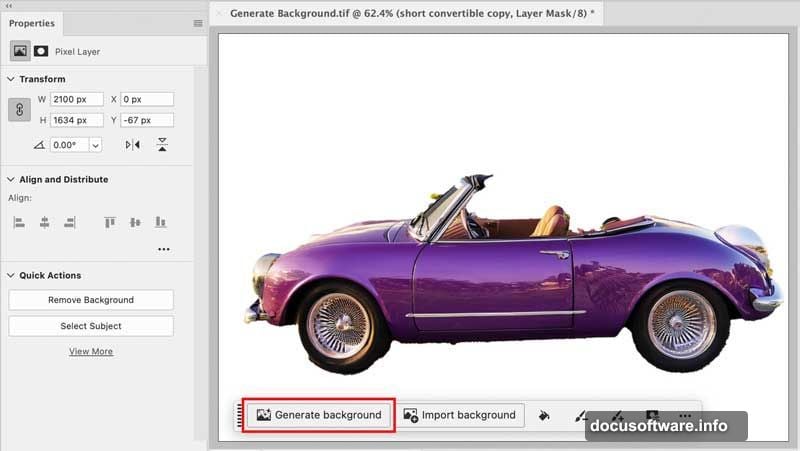
Adobe Express integration. Express isn’t just competing with Canva. Adobe is building connections between Express and professional apps. InDesign exports to Express templates. Bridge uses Express servers for Quick Actions. Photoshop and Illustrator files work in Express without conversion.
frame.io expansion. Adobe acquired frame.io in 2021 for video team collaboration. Now frame.io version 4 supports Photoshop, InDesign, Illustrator, and PDF files. It’s becoming a web-based asset management and review system for entire creative projects, not just video.
Camera-to-cloud workflow now extends to photographers. Shoot on a connected camera, and photos upload to frame.io immediately. Remote team members can review images in real time.
Firefly Foundation Models. Adobe trains separate models for different media types. Firefly Image Model powers graphics apps. Firefly Video Model powers video features. Each app then adapts its Foundation Model for specific creative needs.
This approach lets Adobe customize generative AI for illustrators, photographers, video editors, and other specialists instead of offering one-size-fits-all features.
Do We Trust Adobe’s Generative AI?
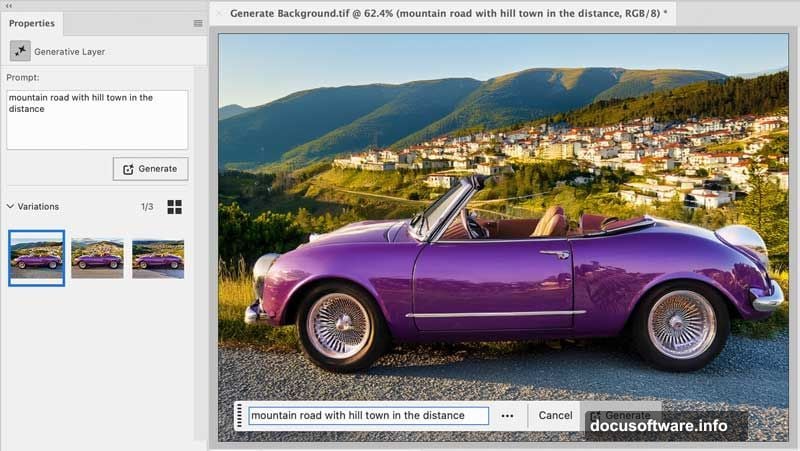
Adobe published a position statement called “Our Firefly Approach” addressing concerns about generative AI. Key points include:
- Adobe doesn’t train Firefly on customer content
- Adobe only trains Firefly on content they have permission to use
- Adobe doesn’t scrape web content to train Firefly
- Adobe doesn’t claim ownership of content you create with Firefly
Making these commitments public might help Adobe stand out. If other companies can’t make similar promises, Adobe could gain trust in the marketplace. For example, Adobe claims Firefly Video Model is “the first publicly available video model designed to be safe for commercial use.”
No master switch yet. Many users want a single toggle to disable all generative AI features. Adobe hasn’t added one. Instead, watch for features with “generate” or “generative” in the name. Also watch for the Generative AI User Guidelines dialog that appears when first using generative AI features.
Some features offer their own controls. The Remove tool includes a Use Generative AI checkbox you can disable while still using the tool’s traditional capabilities.

Sneaks Preview Possible Future Features
Adobe MAX Sneaks demonstrate experimental technologies that might become features. Here are highlights worth watching:
Project Clean Machine restores blown-out video frames from camera flash or fireworks by reconstructing detail from adjacent frames.
Project Remix-a-Lot converts hand-drawn sketches into complete page layouts with generated images and editable type. It can instantly recompose layouts for different aspect ratios.
Project InMotion simplifies creating animations using visual prompts and reference images to match styles.
Project SuperSonic generates sounds consistent with video images. Show it a forest video and it creates ambient audio with birds and animals.
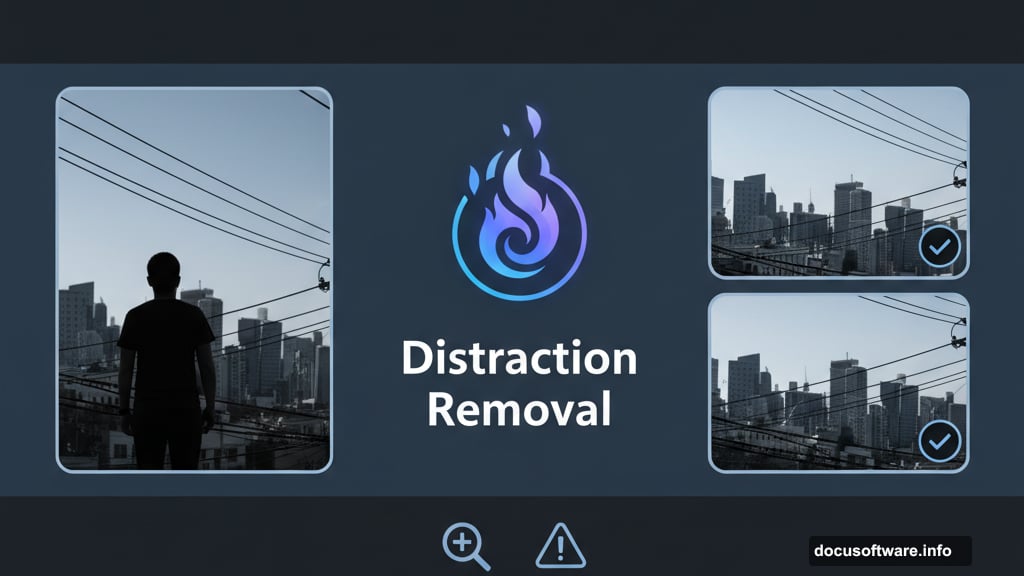
Project Turntable converts 2D drawings into 3D objects you can rotate, place in scenes, and animate.
These Sneaks suggest Adobe sees 3D, animation, video, and audio as the next frontiers for generative AI expansion.
What Actually Matters
Not every new feature deserves equal attention. Focus on these based on your work:
For InDesign users: The Adobe Express export capability has real potential for client workflows. Skip Generative Expand for now.
For Photoshop users: Distraction Removal works well for quick fixes. Generative Workspace is worth testing if you iterate heavily with AI.

For Illustrator users: Objects on Path solves a real limitation. The generative tools are nice additions but won’t replace your existing workflow.
For photographers: Generative Remove and improved Denoise in Camera Raw offer practical benefits. The Technology Preview for interactive Enhance is promising but wait for optimization.
For video editors: Generative Extend could save time on edit refinements. The Properties panel helps reclaim screen space.
Adobe continues pushing generative AI while also addressing workflow efficiency and collaboration. Whether that balance serves your needs depends on how you actually work.
The key question isn’t “Does Adobe have AI features?” It’s “Do these features solve problems I actually have?”
Choose your tools based on that standard. Not hype.
