Adobe Creative Cloud costs more than a gym membership. Way more. Yet 26 million people gladly pay every month.
Why? Because if you’re a professional creative, there’s no real alternative. Adobe built the industry standard, then made it better year after year. Now they’ve got everyone locked in.
But here’s the thing. That lock-in comes with serious benefits. Plus, recent AI features actually justify some of the cost. Let’s break down whether Creative Cloud earns its premium price tag.
Photoshop Still Rules Photo Editing
Photoshop turned 35 this year. It’s older than many designers using it. Yet nothing comes close for professional photo work.
The new AI features feel like magic. Object selection that used to take 20 minutes now takes 20 seconds. Remove complex backgrounds with one click. Generative Fill creates realistic content from text prompts.
But AI tricks aren’t why pros stick with Photoshop. It’s the depth. You can do anything with enough skill and patience. Advanced masking, precise color correction, non-destructive editing, professional retouching tools that actually work.
Moreover, every professional photographer expects Photoshop files. Send anything else and you’ll get questions. That industry compatibility alone justifies the cost for many users.
Illustrator Remains Vector Graphics King
Vector graphics need precision. Illustrator delivers that precision better than any competitor.
The pen tool takes weeks to master. But once you’ve got it, you can create impossibly smooth curves and perfect shapes. Plus, everything scales infinitely without quality loss. That matters for logos, icons, and illustrations used across multiple sizes.
Recent updates added some helpful AI features. Text-to-vector graphics work surprisingly well for quick mockups. 3D effects got way more powerful. Typography controls remain unmatched.
However, Illustrator hasn’t changed fundamentally in years. It does what it’s always done, just slightly better. Some designers wonder if they’re paying $23 monthly for incremental improvements.
Premiere Pro Faces Real Competition Now
Video editing used to be Adobe’s lock. Premiere Pro dominated professional workflows. That’s changing.
DaVinci Resolve offers professional features for free. Final Cut Pro costs $300 once and runs faster on Macs. CapCut brings TikTok-style editing to everyone. So Premiere’s market dominance is slipping.
Still, Premiere Pro integrates perfectly with After Effects for motion graphics. It handles multi-camera editing better than most alternatives. Color grading tools are excellent. Plus, Dynamic Link lets you edit After Effects compositions directly in your timeline without rendering.
For professional video production houses, Premiere remains the safe choice. But individual creators increasingly question whether they need it.
After Effects Has No Equal
Motion graphics and visual effects require After Effects. Full stop.
Yes, the learning curve is brutal. Yes, it’s overkill for simple animations. But nothing else delivers the same combination of power, precision, and plugin support.
The new 3D engine completely changed what’s possible. You can create complex 3D scenes without leaving After Effects. Text animation presets save hours on common tasks. Expression controls let you automate repetitive animations.
Moreover, the plugin ecosystem is massive. Third-party tools like Red Giant, Video Copilot, and Cavalry extend functionality far beyond the base application. That ecosystem lock-in keeps motion designers paying indefinitely.
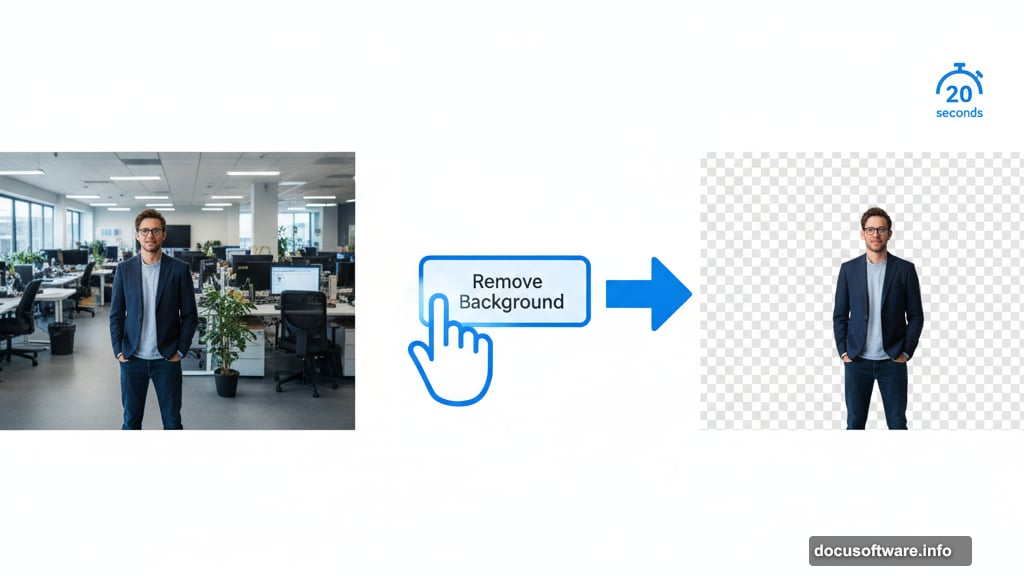
InDesign Dominates Professional Publishing
Magazine layouts, book design, multi-page brochures—InDesign handles them all flawlessly.
The typography controls are second to none. Advanced grid systems, master pages, and style management make complex documents manageable. Export options cover every professional print and digital format.
But here’s the catch. Most designers rarely need professional publishing tools anymore. Web design moved to Figma and XD. Social media graphics happen in Canva or Photoshop. So InDesign serves a shrinking niche of print-focused designers.
If you need it, there’s no substitute. If you don’t, it’s wasted subscription cost.
Lightroom Simplifies Photo Management
Professional photographers shoot thousands of images. Organizing them is nightmare fuel without proper tools.
Lightroom solves this beautifully. Import entire shoots, tag and rate images, apply batch edits, sync everything to the cloud. The catalog system keeps track of every photo you’ve ever taken.
Plus, the mobile app is excellent. Edit photos on your iPad, and changes sync automatically to your desktop. That cross-device workflow saves enormous time.
However, Lightroom Classic offers more power for serious photographers. The regular Lightroom prioritizes cloud sync over raw editing capability. Choose based on your workflow needs.
XD Struggles Against Figma
Adobe bought Figma for $20 billion. That tells you everything about XD’s competitive position.
XD works fine for basic UI design and prototyping. It’s fast, has good collaboration features, and integrates with other Adobe apps. But Figma won the UI design war decisively.
Most design teams already moved to Figma. Browser-based collaboration, superior component systems, and better developer handoff tools made the switch inevitable. Adobe seems to know this—they’re letting XD stagnate while focusing on Figma integration.
If you’re already deep in Adobe’s ecosystem, XD suffices. New projects should probably start in Figma instead.
Adobe Fonts Saves Money and Hassle
Twenty thousand professional fonts included with every subscription. That’s genuinely valuable.
Buying commercial font licenses separately costs hundreds or thousands annually. Adobe Fonts lets you use any included typeface in commercial projects without extra licensing. Plus, automatic syncing means fonts appear instantly across all your devices.
The collection includes many premium typefaces that normally cost serious money. Type designers still get paid through Adobe’s licensing deals. So it’s a win for everyone except traditional font retailers.
Cloud Features Actually Work Well
Adobe’s cloud infrastructure finally matured. It used to be frustrating and unreliable. Now it mostly just works.
Cloud Libraries let you share colors, styles, and assets across projects. Version history saves your bacon when clients request changes. Cross-device sync means you can start projects on desktop and continue on iPad seamlessly.
Storage ranges from 100GB to 1TB depending on your plan. That’s enough for most users, though video editors burn through it quickly. Upload speeds can be slow on large files, but the convenience outweighs the frustration.
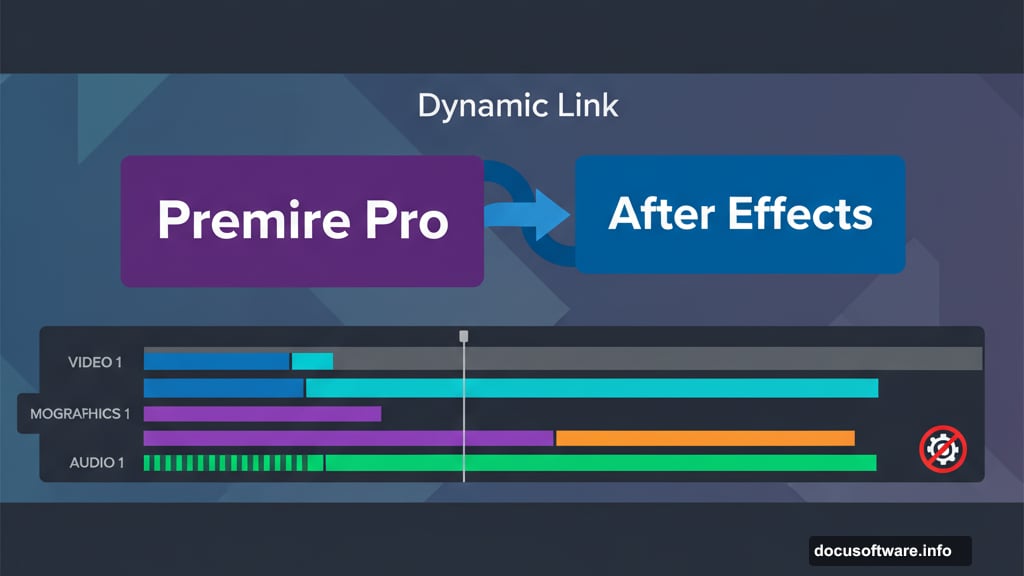
The Real Cost Question
Let’s talk money. Creative Cloud All Apps costs $60 monthly, or $720 annually.
That’s expensive. No sugarcoating it. A mid-range laptop costs less than two years of Creative Cloud subscriptions.
But here’s the professional perspective. One client project typically pays for several months of subscription. If you’re freelancing or running a design business, Creative Cloud is a legitimate business expense that generates far more income than it costs.
Moreover, you’re paying for constant updates. Affinity’s apps cost $170 once but rarely get major new features. Adobe releases substantial updates multiple times yearly. Those AI features in Photoshop alone would cost hundreds as separate plugins.
Still, hobbyists and students struggle to justify the cost. The student discount helps ($20 monthly), but that’s still $240 yearly for tools they’re learning.
Performance Demands Keep Growing
Creative Cloud apps are resource hogs. Accept this reality before subscribing.
Photoshop wants 16GB RAM minimum, prefers 32GB or more. Video editing in Premiere demands powerful GPUs. After Effects can bring workstations to their knees rendering complex animations.
Plus, file sizes keep growing. 4K video projects consume terabytes. High-resolution photos with hundreds of layers balloon to gigabytes. You’ll need fast storage and plenty of it.
Budget for hardware upgrades alongside your subscription. An old laptop running Creative Cloud will frustrate you endlessly.
Learning Curve Remains Steep
Adobe’s apps reward expertise. They punish beginners.
Interface complexity overwhelms newcomers. Finding the right tool among hundreds of options takes time. Advanced features hide behind non-obvious menus and shortcuts. Mastering just one app takes months of dedicated practice.
However, Adobe provides excellent learning resources. Tutorials, documentation, and community forums help you climb the learning curve. YouTube has thousands of professional training videos. LinkedIn Learning offers structured courses.
So the tools are learnable. But expect significant time investment before you’re productive.
AI Features Change the Game
Adobe’s AI push in 2024 and 2025 actually delivered useful features, not just marketing hype.
Generative Fill in Photoshop creates realistic content from text descriptions. It’s imperfect but incredibly useful. Remove tool AI removes objects and backgrounds intelligently. Color matching AI suggests harmonious palettes.
Illustrator’s Text to Vector generates usable starting points for illustrations. Premiere’s AI audio enhancement cleans up dialogue impressively. Lightroom’s AI selection tools save enormous time.
These features justify subscription costs better than incremental interface tweaks. They’re genuinely productivity-boosting tools that save real time on actual projects.
Integration Beats Alternatives
Creative Cloud’s killer feature isn’t any single app. It’s how they work together.
Edit a photo in Photoshop, then import it to Illustrator with layers intact. Create motion graphics in After Effects and edit them live in Premiere Pro. Design layouts in InDesign pulling assets from Lightroom catalogs. Everything just connects.

Competitors can’t match this integration. Affinity’s apps work together somewhat. But switching between completely different software packages introduces friction, export steps, and compatibility issues.
For complex projects touching multiple creative disciplines, Adobe’s ecosystem saves substantial time and hassle.
Who Actually Needs This
Be honest about your requirements before subscribing.
Professional designers, photographers, video editors, and motion graphics artists need Creative Cloud. It’s how the industry works. Clients expect Adobe file formats. Colleagues use Adobe tools. Job requirements list Adobe skills.
Freelancers and small creative businesses benefit from the complete toolkit. Having every tool available lets you take any project without software limitations.
But hobbyists, occasional users, and budget-conscious creators should consider alternatives seriously. Affinity offers 90% of the functionality at 5% of the cost. Canva handles simple design needs for free. DaVinci Resolve edits video professionally without subscriptions.
The Subscription Trap
Adobe eliminated perpetual licenses years ago. You can’t buy Creative Cloud—only rent it.
Stop paying, and you lose access to your tools immediately. Your files remain openable in trial mode, but you can’t edit them. That creates uncomfortable dependency on Adobe’s pricing decisions.
Plus, annual commitments lock you in. Cancel mid-year and you owe cancellation fees. Adobe optimizes pricing to maximize their revenue, not your savings.
This subscription model works fine while you’re actively earning from creative work. It feels predatory when you’re between jobs or stepping back from professional projects.
When Alternatives Make Sense
Affinity Photo, Designer, and Publisher cost $170 total for lifetime licenses. They’re genuinely good applications that handle most professional work.
The catch? File compatibility and ecosystem. Affinity opens Adobe files, but complex documents sometimes break. Advanced features don’t always translate perfectly. Colleagues won’t have Affinity, so collaboration gets complicated.
For solo designers whose clients don’t require Adobe formats, Affinity makes financial sense. You save thousands over five years while still producing professional-quality work.
But agencies, studios, and designers working in traditional creative industries will struggle without Adobe compatibility.
The Verdict for 2025
Adobe Creative Cloud remains the professional standard for good reasons. The depth, integration, and constant improvements justify the cost for working creatives.
However, the high price and subscription model make it unsuitable for casual users. If you’re earning money from creative work, it’s a worthwhile investment. If you’re learning or creating occasionally, explore cheaper alternatives first.
The AI features added in 2024-2025 actually deliver value. They’re not just marketing fluff. These tools save real time on real projects. That tips the value proposition back in Adobe’s favor after years of feeling like price increases without proportional improvements.
Choose Creative Cloud if you’re serious about professional creative work. Your career and income will justify the expense. Skip it if you’re exploring creative hobbies or working on tight budgets. Plenty of excellent alternatives exist for those situations.
The industry isn’t moving away from Adobe anytime soon. That lock-in is frustrating but undeniable. So you’re either in the ecosystem or accepting limitations when working with those who are.
