Graphic designers face crushing deadlines daily. Your Adobe Creative Cloud tools should speed you up, not slow you down.
Most designers waste time clicking through menus and searching for fonts they used yesterday. Meanwhile, projects pile up. So let’s fix that with five practical hacks that actually save time.
Stop Scrolling Through 20,000 Fonts
Adobe Creative Cloud gives you access to thousands of fonts. Sounds amazing. But that massive library becomes a productivity killer when you need to find the right typeface quickly.
Here’s what works better. Pick two or three typefaces that match your design style. Then stick with them across projects.
For instance, choose one clean sans-serif for headlines, one readable serif for body text, and maybe one display font for special projects. That’s it. You’ll make faster decisions and build more consistent work.
Plus, clients appreciate consistency. They recognize your visual style when you use the same typography approach. So limiting your font choices actually strengthens your brand while saving time.
Keyboard Shortcuts Beat Mouse Clicks Every Time
Adobe Illustrator users who rely on mouse clicks waste ridiculous amounts of time. Meanwhile, keyboard shortcuts complete the same tasks in seconds.
Learning shortcuts feels tedious at first. But the investment pays off fast. Basic commands like copy (Cmd/Ctrl+C), paste (Cmd/Ctrl+V), and group (Cmd/Ctrl+G) save seconds per use. Those seconds add up to hours across a week.
Moreover, Adobe adds new features with each update. Newer versions run faster and include productivity improvements. So update regularly instead of sticking with old versions just because they feel familiar.
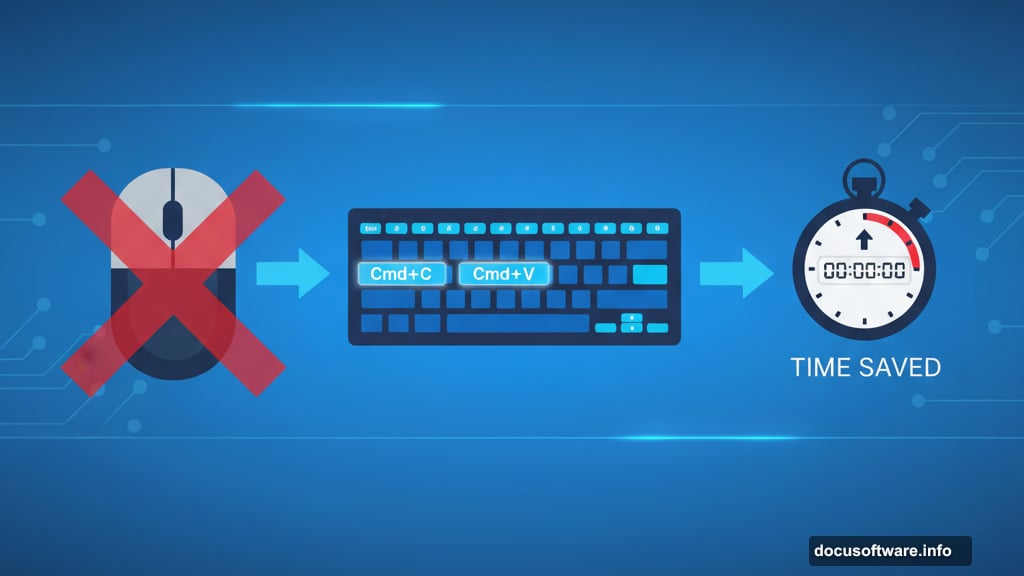
Take an hour this week to learn five new shortcuts. Then add five more next week. Within a month, you’ll work noticeably faster without thinking about it.
Templates Stop You From Starting Over
Starting every project from scratch wastes your most valuable resource: creative energy. Instead, build templates for your common project types.
Create Adobe Illustrator templates for business cards, social media graphics, presentation slides, or whatever you design most often. Include your preferred artboard sizes, color swatches, and text styles.
Then each new project starts 80% complete. You’ll skip all the setup work and jump straight into actual design. That saves 10-15 minutes per project minimum.
Also, templates ensure consistency across client deliverables. Your business cards always match your letterheads because they share the same base template. Clients love that professionalism.
Your Brain Needs Breaks More Than You Think
Designers often power through fatigue, thinking they’ll finish faster. Actually, exhausted brains make worse decisions and work slower.
Research shows productivity drops sharply after 90 minutes of focused work. Your creativity suffers. Mistakes increase. So forcing yourself to keep going becomes counterproductive.
Instead, take a 5-10 minute break every hour. Stand up. Walk around. Look away from your screen. Let your eyes rest and your mind reset.
These breaks feel like wasted time. But you’ll actually complete projects faster because your brain works better when rested. Plus, you’ll catch mistakes before sending files to clients.
Color Palettes Shouldn’t Take 30 Minutes
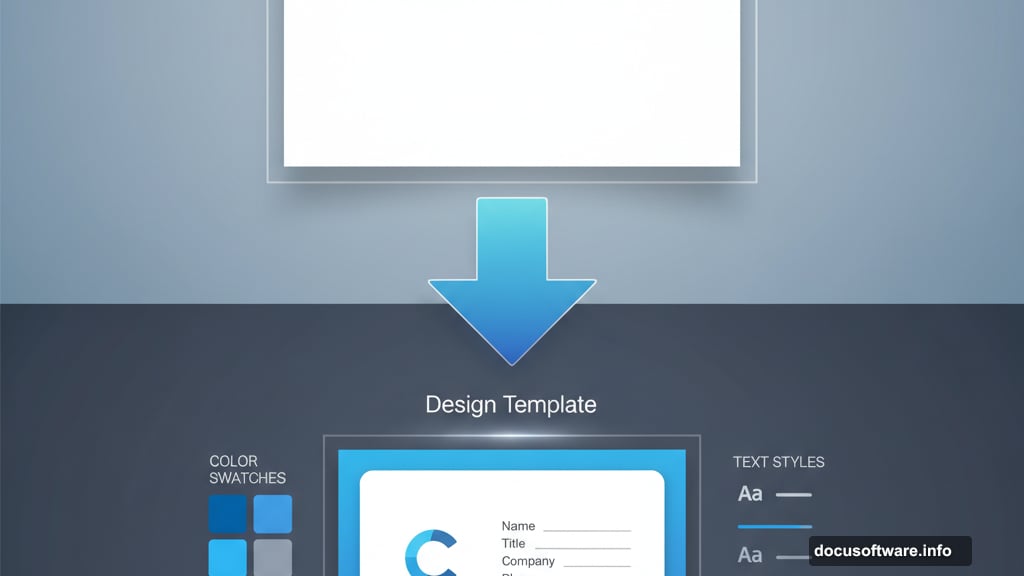
Choosing colors eats up surprising amounts of time. You try combinations. Nothing feels right. You start over. An hour disappears.
Adobe Color CC solves this problem. The tool generates beautiful color harmonies instantly. Feed it a base color and it suggests complementary palettes that actually work together.
Plus, Adobe Color CC provides inspiration when you’re stuck. Browse trending color schemes. See what combinations other designers choose. Find unexpected pairings that spark new ideas.
Save your favorite palettes directly to your Creative Cloud library. Then access them across all your Adobe apps. No more recreating the same colors in each new project.
The Real Productivity Secret Nobody Mentions
These five hacks help. But the biggest productivity improvement comes from something simpler: knowing your tools deeply.
Most designers use maybe 20% of Adobe Creative Cloud’s capabilities. Meanwhile, built-in features could automate half their repetitive tasks. But those features stay hidden because nobody teaches them.
So spend time exploring your Adobe apps each week. Watch tutorial videos. Read release notes when updates arrive. Try features you’ve ignored.
That exploration feels like procrastination. Actually, it’s the best investment in your productivity. Learning one new feature that saves five minutes daily adds up to 20+ hours saved annually.
Your Adobe Creative Cloud subscription costs money every month. Make sure you’re actually using what you’re paying for.
