Adobe Web SDK just changed how it collects browser data. If you’re still using traditional user agent strings, you’re about to see some weird gaps in your reports.
Here’s what happened. Adobe moved from user agent strings to something called “user agent client hints.” Sounds technical, but it matters for anyone running Adobe Analytics or Audience Manager. Plus, the change affects how you track visitors across Chrome and Edge browsers.
Let’s break down what changed and why your current setup might be broken.
User Agent Strings Are Dying
For years, browsers sent detailed information about themselves with every request. This “user agent string” told servers everything: browser type, operating system, device model, and more.
Here’s what a typical user agent string looked like:
Mozilla/5.0 (Macintosh; Intel Mac OS X 10_15_7) AppleWebKit/537.36 (KHTML, like Gecko) Chrome/105.0.0.0 Safari/537.36That single string contained browser name, version, operating system, and device details. Marketing teams used this data to understand their audience. Developers used it to fix browser-specific bugs. Everything worked fine.
But then privacy concerns emerged. Websites started using user agent strings for digital fingerprinting. They’d combine browser data with other signals to track users without their consent. So browser makers decided to change how this works.
Client Hints Replace The Old System
Chrome introduced “user agent client hints” in version 89. Other Chromium browsers followed: Edge, Opera, Brave, and Samsung Internet.
Instead of sending everything automatically, client hints work differently. The browser sends basic information by default. Then the server can request additional details if needed. The browser decides whether to share that extra data based on its privacy settings.
This creates two tiers of information:
Low entropy hints (sent automatically):
- Browser brand
- Platform type
- Whether it’s a mobile device
High entropy hints (requires explicit request):
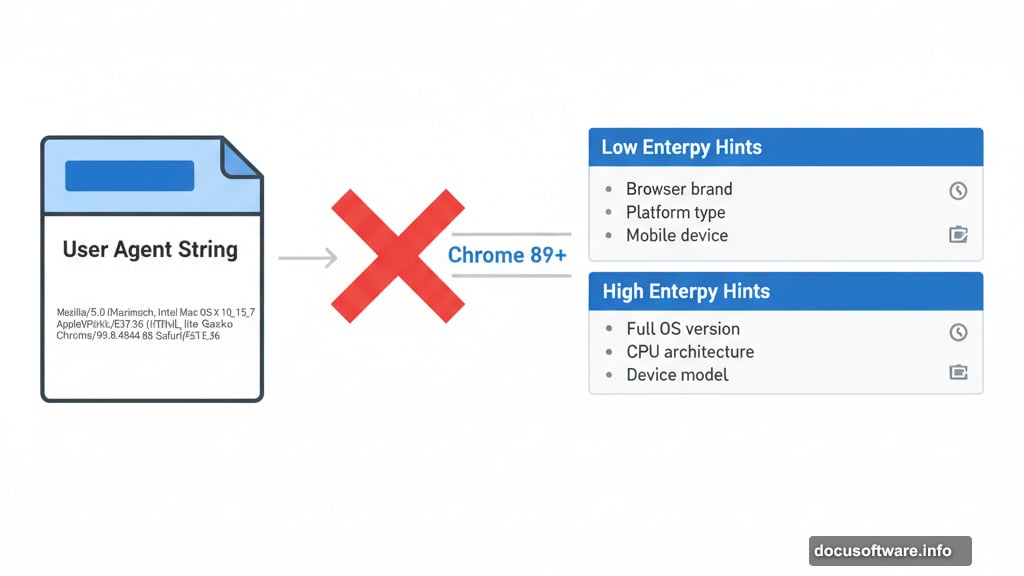
- Full OS version
- CPU architecture
- Device model
- Exact browser version
The key difference? Low entropy hints can’t fingerprint users. High entropy hints require permission. That’s the privacy improvement.
Adobe Analytics Takes The Hit
Adobe’s Operating System dimension relies on detailed OS version data. That information now lives in high entropy client hints. If you don’t explicitly enable these hints, your OS reports show incomplete data.
Take a Mac user on Chrome 105. Without high entropy hints enabled, your Adobe Analytics report might just show “Mac OS X” instead of “Mac OS X 10.15.7.” You lose the granular version details that help troubleshoot compatibility issues.
The same problem affects mobile OS tracking. Android and iOS version numbers disappear unless you specifically request high entropy data. So your reports show generic “Android” or “iOS” without version specifics.
Audience Manager Loses Targeting Accuracy
Audience Manager users face even bigger problems. Platform-level targeting traits stopped working reliably when Chrome updated.
Here’s the scenario. You built audience segments based on specific operating systems or browser versions. Those traits relied on detailed user agent strings. Now Chrome sends limited information by default. Your segments can’t identify the right users anymore.
Adobe recommends switching from DIL (Data Integration Library) to Web SDK. Then you need to enable high entropy client hints explicitly. Otherwise, your platform-level traits return inconsistent data.
That’s a significant migration for teams still using DIL. Plus, it requires coordination between your development and marketing teams. Not a quick fix.
How To Enable High Entropy Hints
Adobe Web SDK needs manual configuration to request high entropy client hints. They’re disabled by default.
Add the highEntropyUserAgentHints context option to your Web SDK configuration:
context: ["highEntropyUserAgentHints", "web"]That tells the browser you want access to detailed device information. The browser then decides whether to share it based on user privacy settings and browser policies.
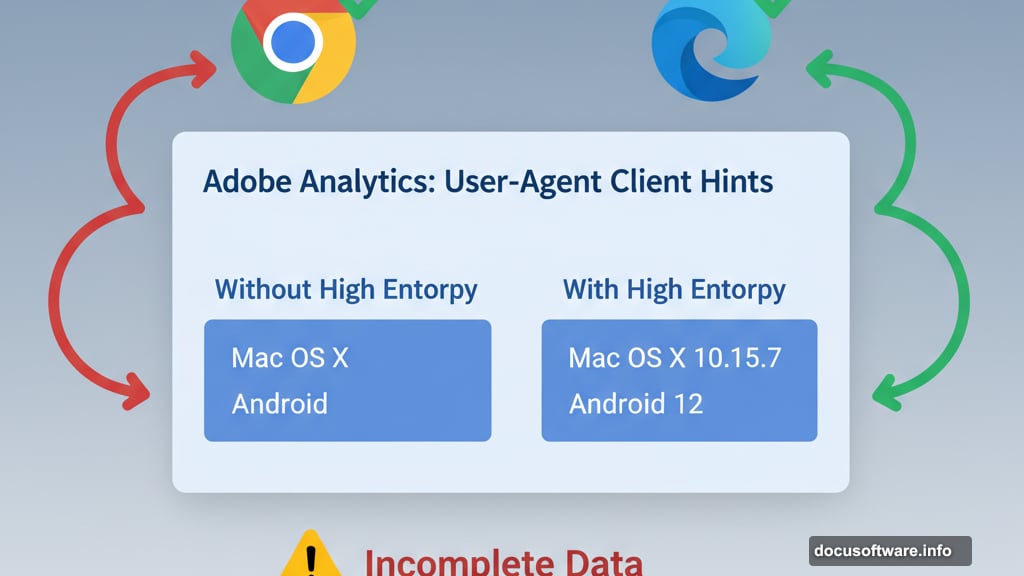
Remember, enabling this doesn’t guarantee you’ll get the data. Users can still block high entropy hints through browser settings. But without enabling it in your Web SDK config, you definitely won’t receive the information.
What You’re Actually Missing
Without high entropy hints, several data points vanish from your Adobe reports:
Operating system version – You see “Windows” instead of “Windows 11” or “Windows 10”
CPU architecture – No way to differentiate ARM vs x86 processors
Device model – Mobile reports lose specific device identification
Exact browser versions – You get major version (Chrome 105) but not full version (105.0.0.0)
For most marketing analytics, OS version matters less. But for technical teams tracking compatibility issues or device-specific problems, these details are crucial. Developers need exact versions to reproduce bugs.
The Real Frustration
Adobe didn’t make this change to annoy users. Browser vendors forced the issue by modifying how user agents work. Adobe just adapted to the new reality.
But here’s what frustrates me. The documentation assumes you understand web standards and privacy APIs. Most marketers don’t. They just want their reports to work correctly.
So you end up with incomplete data and no clear warning that something broke. Your OS version reports look fine until you realize they’re missing granular details. Your Audience Manager traits stop matching users and you’re left wondering why campaign performance dropped.
The fix requires developer involvement. Marketing teams can’t just flip a switch in the Adobe interface. That creates coordination challenges, especially in larger organizations where web development and marketing operate separately.
Make The Switch Now
If you’re still using DIL with Audience Manager, migration to Web SDK isn’t optional anymore. The old approach won’t capture accurate platform data going forward.
For Adobe Analytics users, check whether you need OS version details in your reports. If yes, enable high entropy client hints immediately. If not, you might be fine with default low entropy data.
Either way, test your implementation. Verify that Adobe receives the data points your reports actually use. Don’t wait until stakeholders notice gaps in your analytics dashboards.
Browser privacy features will keep evolving. Adobe will keep adapting. Your best strategy is staying ahead of these changes instead of reacting after things break.
