Adobe Express quietly became a powerhouse tool while many professional designers dismissed it as “Canva with Adobe’s name.” I ignored it for years. That was a mistake.
After two decades working with Photoshop, Illustrator, and InDesign, I didn’t think a simplified design tool could fit my workflow. But after genuinely testing Adobe Express, I discovered something surprising. It’s not trying to replace professional tools. Instead, it fills a crucial gap most designers desperately need.
What Adobe Express Actually Does
Adobe Express is a web and mobile design application built for speed. Anyone can create graphics, videos, and web pages without touching desktop software.
That sounds basic. However, the execution reveals Adobe’s understanding of modern design workflows. Templates dominate the interface. You pick one, customize it, and export in minutes. No installation required. No massive files to manage.
Plus, the mobile app syncs perfectly with the browser version. So you can start a project on your desktop and finish it from your phone. That flexibility matters more than most designers realize until they need it.
The Interface Strikes a Balance
Adobe Express welcomes non-designers without insulting experienced professionals. The layout feels clean and focused. Templates appear front and center. Quick actions sit exactly where you expect them.
But here’s the trade-off. Granular control disappears. You can’t kern text precisely. Vector path manipulation doesn’t exist. Layer management stays extremely basic.
For quick social media graphics? The simplicity helps. For complex compositions? You’ll hit frustrating limitations fast. So the interface works perfectly for what it’s designed to do. Just don’t expect Illustrator-level precision.
Features That Actually Save Time
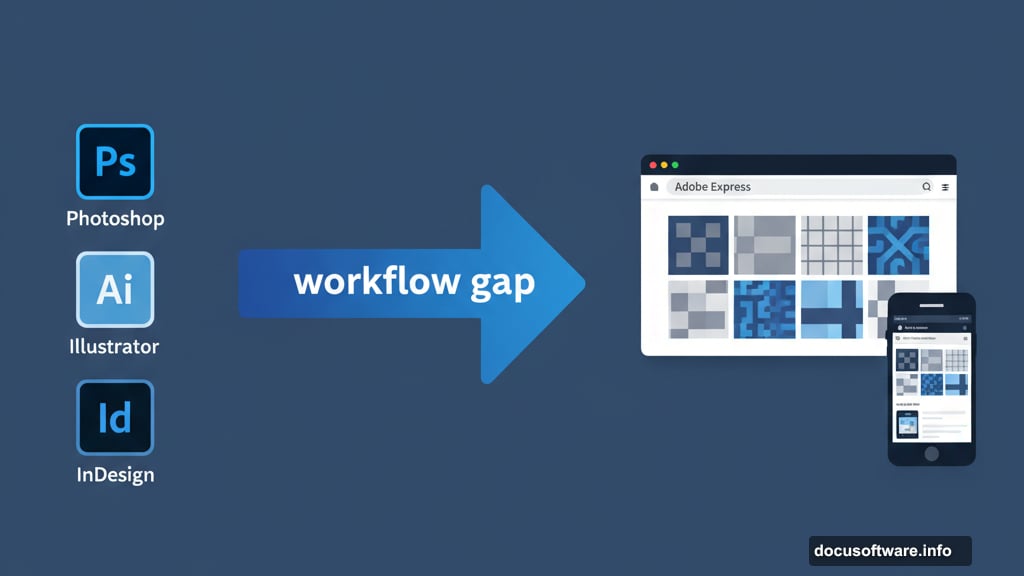
Most simplified design tools promise speed but deliver mediocrity. Adobe Express breaks that pattern with genuinely useful features.
Background removal works surprisingly well. Text-to-image generation through Adobe Firefly produces usable results. Auto-resizing for different platforms actually maintains design integrity instead of just stretching everything.
Moreover, the Brand Kit feature changes everything for team workflows. Upload your logos, fonts, and color palettes once. Then everyone on your team can create on-brand content without constantly asking designers for approval.
However, serious limitations exist. No CMYK support means print professionals can’t use it for final production. Vector editing capabilities barely scratch the surface compared to Illustrator. Video editing works for light social content but nowhere near Premiere Pro’s power.
Where It Belongs in Professional Workflows
I wouldn’t use Adobe Express for client branding projects. Publication layouts require real tools. Anything needing high-end production stays in the desktop suite.
But social media assets? Absolutely. Quick mockups and idea visualization? Perfect. Empowering clients to create on-brand content without destroying your carefully crafted design system? This solves that problem completely.
In fact, I now build templates in InDesign specifically to export for Adobe Express. Clients can modify them safely while maintaining brand consistency. That workflow saves countless revision rounds.
Two Features That Changed My Mind
Smart Text Effects
Text in Adobe Express goes beyond basic formatting. You can apply shadows, outlines, and glows instantly. Animated text styles work great for social stories. Curving or warping text happens with one click.

Traditional Adobe tools make these effects surprisingly complex. Adobe Express makes them trivial. So what used to take five minutes of fiddling now takes five seconds.
Intelligent Resizing
Create one design. Then use “Resize” to adapt it instantly for Instagram posts, stories, Facebook banners, YouTube thumbnails, LinkedIn posts, and more.
The elements reflow intelligently instead of just stretching. This requires some intuition at first. But once you understand how the system thinks, you can produce a full set of consistent graphics across multiple platforms in minutes instead of hours.
Plus, exporting InDesign files as Adobe Express templates unlocks incredible production value. Professional designers build the foundation. Non-designers rapidly iterate variations. Everyone wins.
The Real Value Proposition
Adobe Express isn’t competing with professional design suites. It’s killing Canva while maintaining Adobe’s DNA.
Speed matters more than ever in modern content creation. Social media demands constant output. Marketing teams need quick iterations. Clients want to participate without breaking things.
So Adobe Express fills that exact niche. It’s content creation at scale, simplified for speed without sacrificing quality entirely. The tool handles 80% of routine design tasks with 20% of the effort.
Meanwhile, Photoshop, Illustrator, and InDesign remain essential for serious work. Adobe Express simply complements them by handling what they’re overqualified to do.
Who Should Actually Use This
Veteran designers benefit most when they stop viewing Adobe Express as a replacement and start seeing it as a force multiplier. Use it to offload repetitive social media graphics. Build templates that clients can safely modify. Create quick mockups before committing to full production.
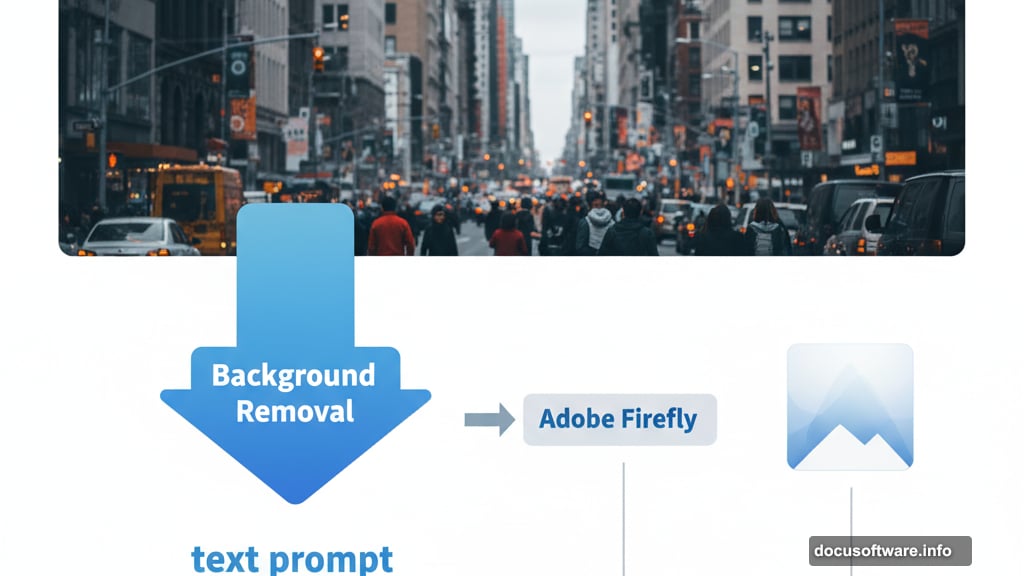
Marketing teams gain independence without sacrificing brand consistency. The Brand Kit feature ensures everyone stays on-brand even without design training. That reduces bottlenecks and speeds up content creation dramatically.
Small businesses and solopreneurs get professional-looking results without hiring a designer for every social post. The templates provide solid foundations. The editing tools offer enough flexibility for customization.
Where It Still Falls Short
Print professionals can’t rely on Adobe Express for final production. No CMYK support means colors won’t match when printed. So your workflow requires exporting to Photoshop or Illustrator anyway for print work.
Complex designs hit limitations fast. Limited layer management frustrates anyone used to professional tools. Vector editing capabilities barely exist. Advanced effects and precise adjustments require desktop applications.
Moreover, collaboration stays locked in Adobe’s ecosystem. Teams using non-Adobe tools face friction. Large files cause performance issues. The browser-based nature creates occasional lag during intensive tasks.
My Honest Assessment
Adobe Express surprised me by being exactly what it claims to be. It’s not pretending to replace professional tools. Instead, it handles the quick, repetitive design work that bogs down creative workflows.
For designers accustomed to desktop power tools, Adobe Express feels liberating once you stop fighting its limitations. Use it for what it’s great at. Keep the heavy artillery for serious work.
The combination creates a complete design ecosystem. Professional tools for professional work. Adobe Express for everything else. That division makes sense.
After initially dismissing it, I now recommend Adobe Express regularly. The tool legitimately accelerates content creation when used appropriately. Just don’t expect it to do everything.
