Your blog needs visuals. Not stock photos everyone’s seen. Custom graphics that match your brand.
Over 600 million blogs compete for attention right now. Most look identical. Generic layouts, recycled images, forgettable designs. So how do you stand out?
Great writing matters. But here’s the reality. Posts with visuals get 94% more views than text-only content. That’s not a small difference. That’s the difference between being read and being ignored.
Adobe Illustrator solves this problem. It creates professional graphics without requiring years of design experience. Plus, the interface makes sense even if you’re starting from scratch.
Why Illustrator Beats Other Design Tools
Illustrator works with vectors, not pixels. That sounds technical but matters a lot.
Photoshop creates raster images. These are made of tiny colored dots. Zoom in too far and everything looks fuzzy. Resize them and quality tanks.
Vectors are different. They use mathematical formulas to define shapes. So you can make a logo huge for a billboard or tiny for a business card. Quality stays perfect either way.
This flexibility matters for bloggers. You create one graphic and use it everywhere. Social media, blog headers, print materials. No quality loss.
Eight Practical Ways to Use Illustrator
Create a Professional Logo
Your blog needs a recognizable mark. Something readers remember.
Illustrator dominates logo design for good reason. Change colors instantly. Adjust text without starting over. Make it conform to grids for perfect alignment.
Most importantly? Your logo looks crisp on any screen size. Phone, tablet, desktop. Always sharp.
Design Custom Blog Graphics
Stock images feel generic because everyone uses them. Custom graphics make your content unique.
Illustrator lets you match graphics to your exact aesthetic. Minimalist? Colorful? Professional? You control every element. Plus, Google indexes these images to boost your search rankings.
Build Infographics That Actually Get Read
Complex data bores readers. Infographics fix this problem.
Take boring statistics and transform them into visual stories. Charts, icons, and clear layouts help people understand quickly. Moreover, infographics get shared on social media far more than text posts.
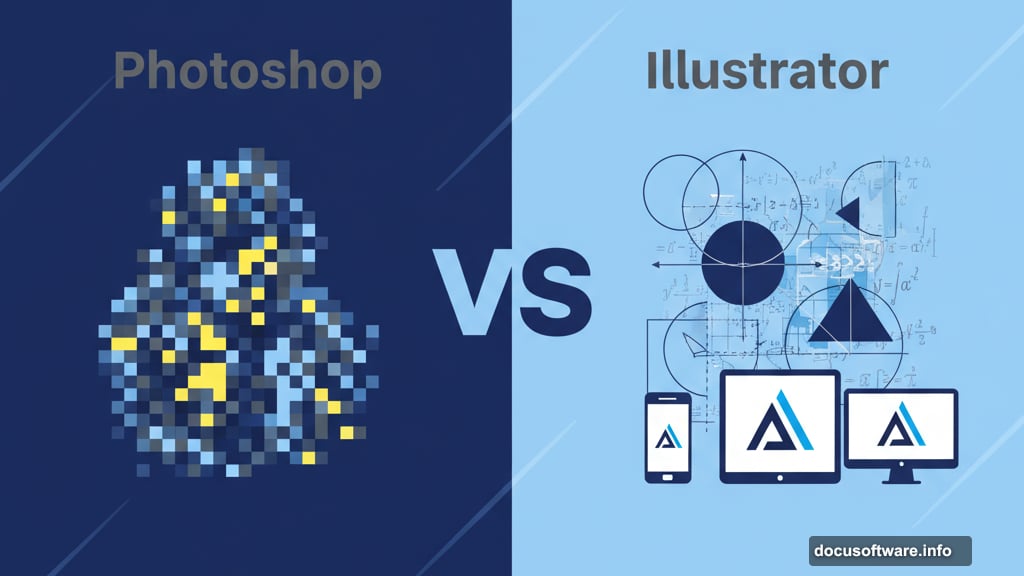
One client saw their content reach triple after adding infographics. That’s real traffic growth from visual content.
Make Consistent Templates
Creating graphics from scratch every time wastes hours. Templates solve this.
Design once, reuse forever. Blog headers, social media posts, product images. Keep your visual style consistent without repeated work.
Consistency also builds brand recognition. Readers start associating your visual style with quality content.
Design Digital Signage
Need directions to your office? Event announcements? Printable signs?
Illustrator handles all of these. Start from professional templates or build from scratch. Export for screens or print. The versatility is impressive.
Create Custom Backgrounds
Your blog’s visual identity starts with backgrounds. These set the mood before readers even start your content.
Experiment with colors, textures, and patterns. Minimalist blogs might use subtle gradients. Creative blogs could try bold geometric patterns. Either way, custom backgrounds beat plain white every time.
Build Custom Social Icons
Generic social media buttons blend in. Custom icons reflect your brand personality.
Illustrator makes this easy. Combine simple shapes. Add your colors. Match your font choices. Suddenly your social links become part of your brand story.
Plus, custom icons show attention to detail. That builds trust with readers.
Make Free-Style Illustrations
Sometimes you need something completely unique. A custom character, an original scene, a specific visual metaphor.
Illustrator’s drawing tools let you create illustrations that perfectly match your message. No compromising with stock images that almost fit. These graphics become your signature style.
Why Bloggers Need Design Skills
Good visuals aren’t optional anymore. They’re expected.
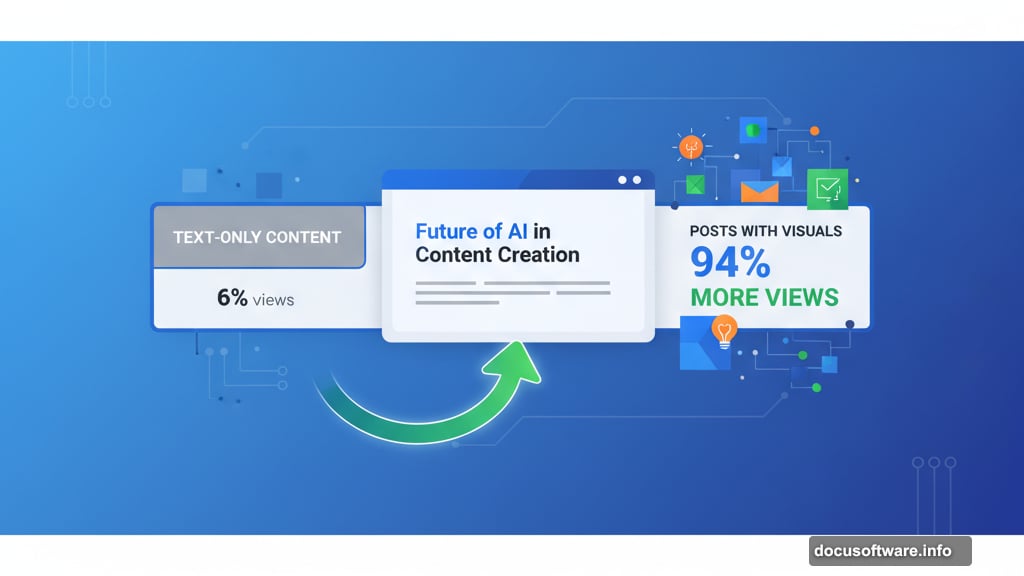
Readers scan before reading. Eye-catching graphics stop the scroll. They signal that your content is worth their time.
But here’s the best part. You don’t need formal design training. Illustrator’s interface makes sense quickly. Basic shapes, colors, and text tools get you surprisingly far.
Adobe also provides detailed tutorials. Learn specific techniques as you need them. Start simple and build skills over time.
The Business Case for Custom Graphics
Creating your own graphics saves money. Stock image subscriptions add up. Designer fees are even worse.
But there’s another benefit. A portfolio of custom illustrations becomes a side income source. Other bloggers and small businesses need graphics too. Your blog becomes both content platform and design showcase.
Several bloggers I know earn passive income this way. They create graphics for their own content, then license those same designs to others.
Getting Started Without Overwhelm
Don’t try learning everything at once. Pick one project. Maybe a simple logo or social media icon.
Follow a tutorial step by step. Adobe’s own guides are excellent. YouTube also has countless Illustrator tutorials for specific projects.
Complete that first project. Then pick another. Skills compound faster than you expect.
Soon you’ll create graphics without thinking about the tools. The software becomes invisible. Only your ideas matter.
The Real Advantage
Custom graphics aren’t just prettier. They communicate your unique perspective.
Generic visuals send a message. You’re like everyone else. Custom illustrations say something different. You care enough to create something original.
That distinction matters more than perfect design technique. Readers respond to authenticity. They remember blogs that feel different.
Adobe Illustrator gives you the tools. Your creativity provides the rest. Together, they transform average blogs into memorable experiences.
Start simple. One custom graphic. Then another. Before long, your blog looks professionally designed because it is. You designed it yourself.
