Adobe dropped Photoshop Elements 2026 and Premiere Elements 2026 on October 1, 2025. Both apps now pack AI tools that actually work without a PhD in image editing.
This matters because traditional Adobe products intimidate most people. Photoshop costs $240 yearly and requires serious dedication to master. But Elements 2026 removes those barriers with one-time pricing and AI that does the heavy lifting.
Let’s break down what makes these updates worth your attention.
Type Words, Get Images
The standout feature? Generate Image in Photoshop Elements 2026.
You literally type what you want to see. The AI creates it. No layers, no masks, no watching 40-minute YouTube tutorials first.
Need a sunset background for your portrait? Type “golden sunset over mountains.” Done. Want to add a dog to your backyard photo? Insert Object lets you brush where you want it and describe what you need. The AI fills it in.
This isn’t revolutionary technology. We’ve seen similar tools in Midjourney and DALL-E. But Adobe integrated it directly into consumer photo editing software that millions already use. That’s the real shift.
Your Old Photos Look New Again
Restore Photo uses AI to reverse decades of damage automatically.
Those faded vacation photos from the 90s? The scratched prints from your parents’ wedding? Elements analyzes the damage patterns and reconstructs missing details. Colors get restored. Scratches vanish. Grain smooths out.
Plus, the improved Remove tool now automatically detects background people for easy deletion. No more manual selection of every photobomber in your travel shots.
The technology works through pattern recognition. Adobe trained the AI on millions of degraded and pristine photo pairs. So it learned what damage looks like and how to reverse it.
Premiere Gets VR and 360-Degree Support
Premiere Elements 2026 added full 360-degree and VR video editing. You can import immersive footage, apply effects that wrap around the entire scene, and control the viewing angle.
This matters more than it sounds. 360-degree cameras keep getting cheaper. The Insta360 X4 costs $500 and shoots stunning VR footage. But editing that footage required expensive pro software until now.
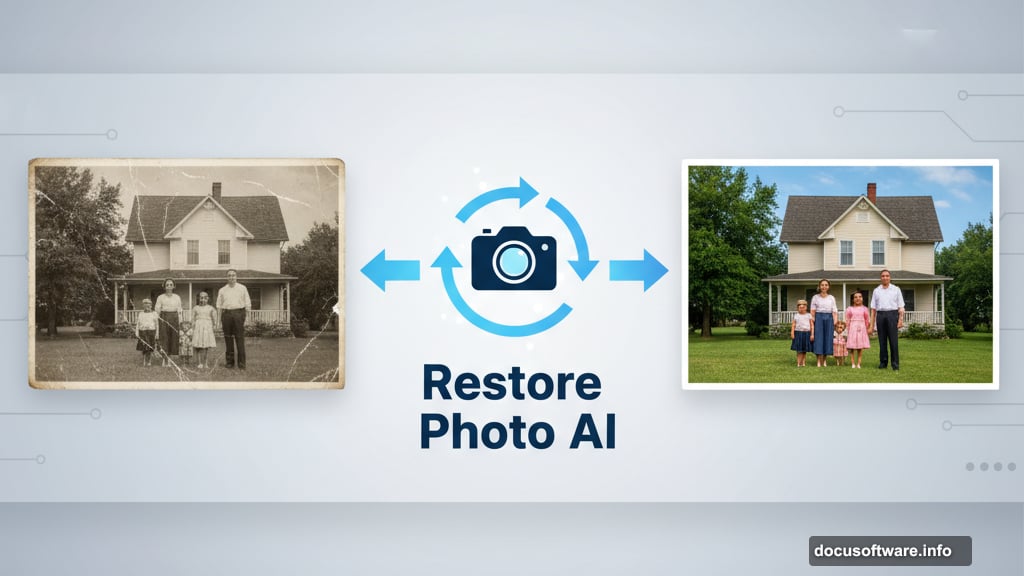
Elements handles it with the same simplified interface casual editors expect. Import your VR clips. Add text and graphics. Export for headsets or convert to standard format for social media.
Plus, you get direct access to Adobe Stock media inside the app. Free photos, videos, audio clips, and sound effects load directly into your timeline.
The Interface Actually Helps You Learn
Both apps added visual tooltips that explain features as you use them. Hover over a tool and see animated hints showing exactly what it does.
Adobe also improved the editing experience with modern crop handles, contextual toolbars that change based on your current task, and a spell checker for text elements. Small touches, but they remove friction from the creative process.
The Organizer got upgrades too. You can now scan QR codes to import photos directly from your phone. Cloud service integration lets you pull files from Google Drive and OneDrive without downloading them first.
Text Styling Gets Serious Options
Premiere Elements 2026 expanded text capabilities significantly.
Built-in style templates give you professional looks instantly. Or design your own and save them in a visual browser for quick access. New motion title templates add animated text and graphics with sleek movements.
Video cropping improved with freehand controls. Just drag the crop handles to reframe your footage instead of fighting with numerical input fields. Way faster for focusing attention on your subject.
Other practical improvements include batch Timeline gap deletion, faster shake stabilization, and full-screen mode with better zoom controls.
Adobe Express Integration Sweetens the Deal
Photoshop Elements 2026 connects directly to Adobe Express templates. Drop your photos into thousands of pre-designed layouts for social posts, cards, photo books, and videos.
This turns casual photo editing into a complete content creation workflow. Edit your photos in Elements. Drop them into Express templates. Share everywhere. No need to switch between multiple apps or services.
The integration makes sense strategically. Adobe wants Elements users comfortable with their ecosystem before potentially upgrading to Creative Cloud subscriptions.
The Pricing Reality
Here’s where Adobe made smart choices. Elements products use one-time pricing instead of subscriptions.
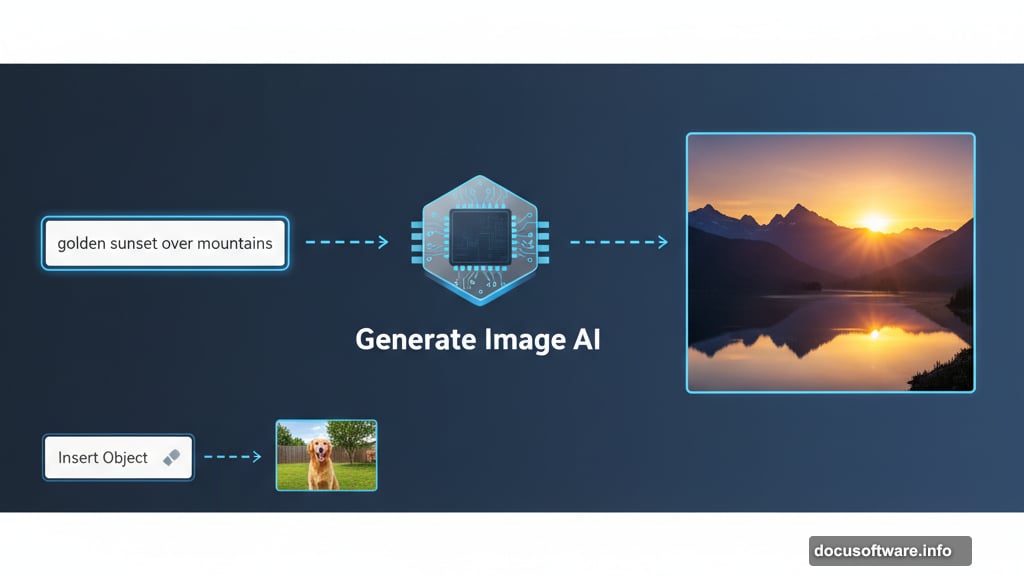
Photoshop Elements 2026 costs $100 standalone. Premiere Elements 2026 also runs $100. The bundle containing both sells for $150. That’s a 25% discount for buying together.
Compare that to Creative Cloud Photography Plan at $240 yearly or the full Creative Cloud at $660 annually. Elements becomes affordable for hobbyists who don’t need professional features or frequent updates.
You can buy direct from Adobe, Amazon, or Best Buy starting now.
Who Actually Needs This
Elements 2026 targets three specific groups.
Casual photographers who want better results without learning complex software. The AI tools deliver professional-looking edits with minimal effort. Generate Image and Insert Object expand creative possibilities without technical skills.
Parents and hobbyist videographers creating content for family or social media. Premiere Elements handles 360-degree footage and offers enough creative control for personal projects without overwhelming beginners.
Former Creative Cloud subscribers who downgraded because of cost or complexity. Elements provides 80% of what most people need for 15% of the price.
You probably don’t need Elements if you’re already comfortable with full Photoshop or Premiere Pro. The advanced features and precise control matter for professional work. But for everyone else, Elements 2026 delivers impressive results with fraction of the learning curve.
The Bigger Shift Adobe Won’t Say
Adobe’s pushing AI features into consumer products faster than professional tools.
Why? Professional users demand precision and control. They’ll tolerate complexity because their livelihoods depend on it. But casual users abandon software that frustrates them. So Adobe uses consumer products as AI testing grounds.
Generate Image in Elements proves AI creation tools work for regular people. If it succeeds, expect similar features flowing into Creative Cloud eventually. Adobe’s training their future customer base while monetizing current casual users.
The strategy makes business sense. Hook people on simplified AI tools. Create demand for more sophisticated versions. Upsell to professional subscriptions when users outgrow Elements capabilities.
Smart play. And it results in genuinely useful software for people who just want to edit vacation photos and birthday videos without becoming experts first.
