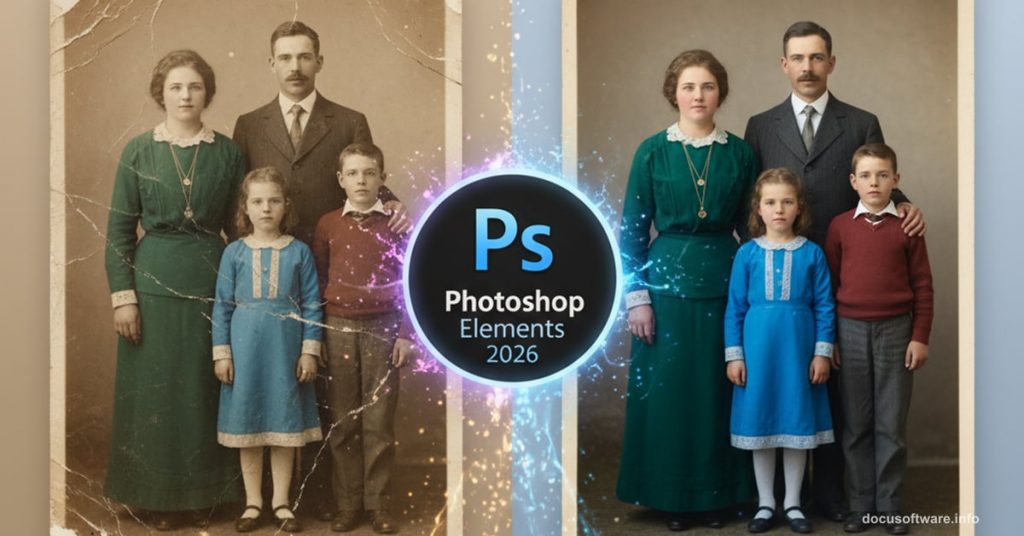Adobe dropped new versions of Photoshop Elements and Premiere Elements this week. The headline feature? AI-powered photo restoration that actually works.
For photographers stuck with subscription fatigue, these standalone programs offer a refreshing alternative. Pay once. Own forever. No monthly bleeding.
Let’s explore what’s new and whether it’s worth the upgrade.
AI That Fixes Your Grandma’s Photos
The standout addition is Restore Photo. Point it at an old scanned image and watch it reverse decades of damage.
Scratches disappear. Faded colors come back. Cracked prints look fresh again. The AI analyzes deterioration patterns and rebuilds missing information.
But here’s what impressed me most. The tool doesn’t just blur problems away. It actually reconstructs detail based on surrounding context. So restored photos maintain sharpness instead of looking like someone smeared Vaseline on the lens.
Plus, removing background distractions got easier. That random person who walked into your shot? Gone. The trash can ruining your landscape? Vanished. The upgraded Remove tool handles these tasks faster than previous versions.
Generative AI Joins the Party
Adobe couldn’t resist adding generative features. Type what you want and the AI creates it.
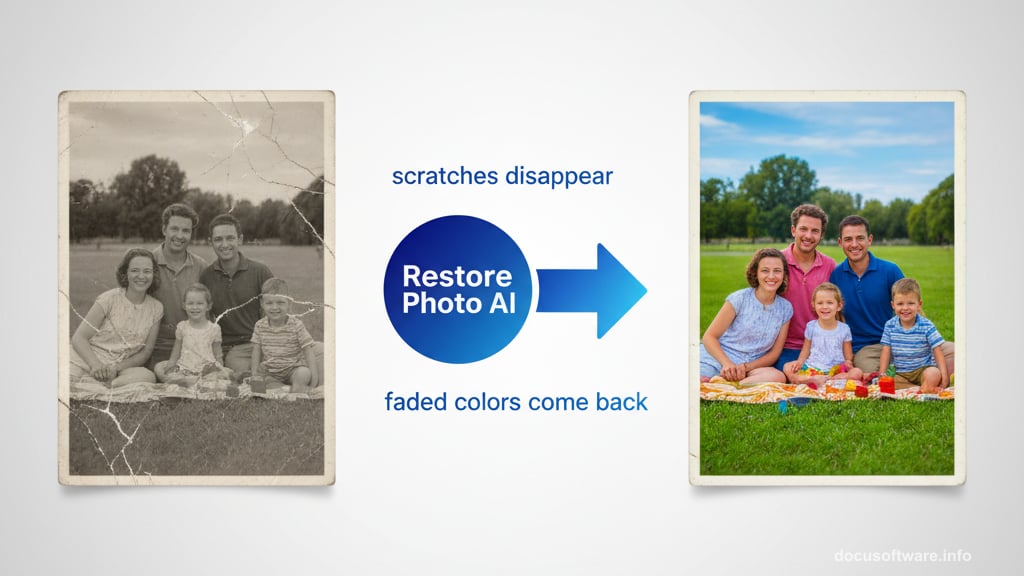
Does it work? Sometimes brilliantly. Often weirdly. The results lean toward oversaturated and artificial-looking. Still, the technology keeps improving.
The Insert Object tool lets you paint over an area and describe what belongs there. Want to add a butterfly to that flower shot? Just ask. Need a coffee cup in your lifestyle photo? Type it in.
However, I’d use these features sparingly. AI-generated elements rarely match the quality of real photography. They work for quick mockups or creative experiments. Not so much for serious projects.
Photo Books Without the Premium Price
Adobe Express templates now import directly into Elements. This matters more than it sounds.
Professional photo book services charge $50-100 or more per book. With these templates, you design everything yourself and print wherever you want. Local print shops. Online services. Even your home printer for drafts.
The templates cover everything. Social media graphics. Greeting cards. Wall art. Wedding albums. Family yearbooks.
Sure, you lose the hand-holding that premium services provide. But you gain complete creative control and save serious money. That’s a fair trade for many photographers.
Interface Changes That Actually Help
Visual tool tips now guide you through edits. Hover over a tool and see exactly what it does with example images.
Also, importing phone photos got simpler. Scan a QR code and your mobile images flow straight into Elements. No more email-yourself-the-files nonsense or fumbling with cables.
These seem like small changes. But they remove friction from daily workflows. Over time, that adds up to real time savings.
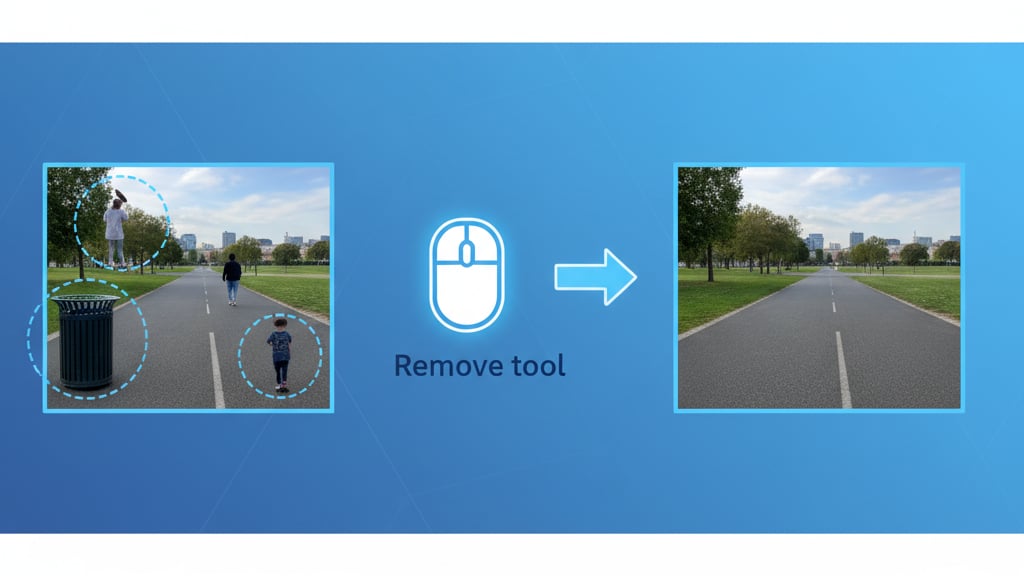
Video Editing Gets 360 Capabilities
Premiere Elements 2026 added support for 360-degree and VR footage. You can now import spherical video, position the viewing angle, and apply effects that wrap around the entire scene.
This opens up new creative possibilities. Export for VR headsets or flatten to standard formats for social media. The choice is yours.
Plus, Adobe bundled free access to their stock library. Photos, videos, audio clips, and sound effects. All included without extra charges. That alone could justify the upgrade for video creators who regularly buy stock assets.
The new freehand crop tool makes reframing videos feel more natural too. It works like photo editing software instead of the clunky timeline-based cropping from older versions.
Who Should Actually Upgrade
Current Elements 2024 users can probably skip this release unless photo restoration matters to you. The core editing tools haven’t changed dramatically.
But if you’re still running Elements 2022 or earlier, the jump makes sense. The accumulated improvements justify the cost. Faster performance. Better AI tools. More templates. Smoother workflows.
And anyone considering a Photoshop subscription should seriously evaluate Elements first. Most hobbyist photographers don’t need everything Creative Cloud offers. Elements handles 90% of common tasks at a fraction of the cost.
The Subscription Question
Here’s why Elements remains relevant. Adobe wants everyone on Creative Cloud subscriptions. But many photographers prefer owning their software outright.

Elements splits the difference. You get modern AI features without the monthly commitment. Updates happen annually instead of constantly. Your old versions keep working even after new ones launch.
That model appeals to people who hate feeling locked into services. Or those who only edit photos occasionally and resent paying during inactive months.
The pricing stays reasonable too. Individual programs cost around $100. The bundle with both Photoshop and Premiere Elements runs about $150. Compare that to $120 yearly for Creative Cloud Photography and the math changes depending on your usage patterns.
My Take on the Update
Adobe clearly invested more in AI features than fundamental editing improvements. That’s the industry trend right now.
Some photographers will love the restoration and generative tools. Others will ignore them completely and focus on traditional editing. Both approaches work fine.
What bugs me slightly? The generative AI results still look artificial too often. Adobe’s marketing shows polished examples. Real-world usage produces mixed results. Manage your expectations accordingly.
Still, the photo book templates and stock library access add genuine value. Those features save money and expand creative options without requiring AI enthusiasm.
Whether you upgrade depends on your specific needs. Photo restoration capabilities alone might justify it for some. Others can wait another year or two. Elements isn’t going anywhere.