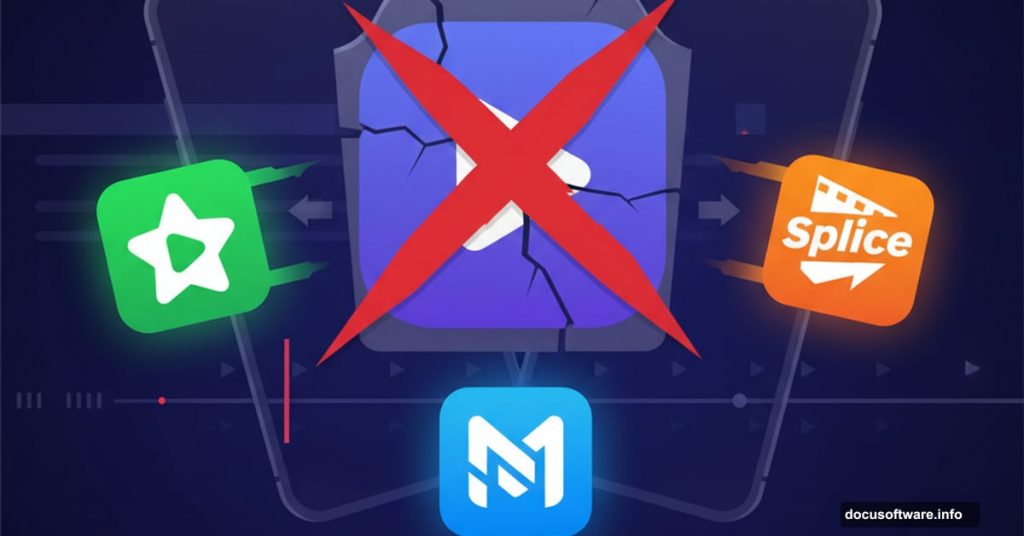Adobe quietly discontinued Premiere Rush. The mobile-first video editor that promised quick social media uploads now faces a one-year countdown to permanent shutdown.
Existing users can keep working until September 2026. But new downloads stopped completely as of September 2025. So if you’ve built workflows around Rush, you need a backup plan.
Let’s break down what happened and explore better alternatives.
Adobe Abandoned Rush Without Warning
Rush launched as Adobe’s answer to TikTok creators and YouTube vloggers. The pitch seemed perfect: shoot on your phone, edit quickly, and publish anywhere. Plus, seamless sync between mobile and desktop meant you could start editing on the subway and finish at home.
But Adobe never updated Rush with modern features. No AI background removal. No motion tracking. No autocaptioning. Meanwhile, competitors like CapCat and CapCut added these tools years ago.
The final blow came when Adobe killed Rush’s cloud syncing feature. That broke the app’s core promise—editing across devices. So discontinuing the whole product made sense, even if the timing frustrated users.
What Rush Did Right (And Wrong)
The interface worked beautifully. Clean, simple, and actually usable on a 6-inch screen. You could trim clips, add transitions, adjust colors, and layer text without squinting or rage-quitting.
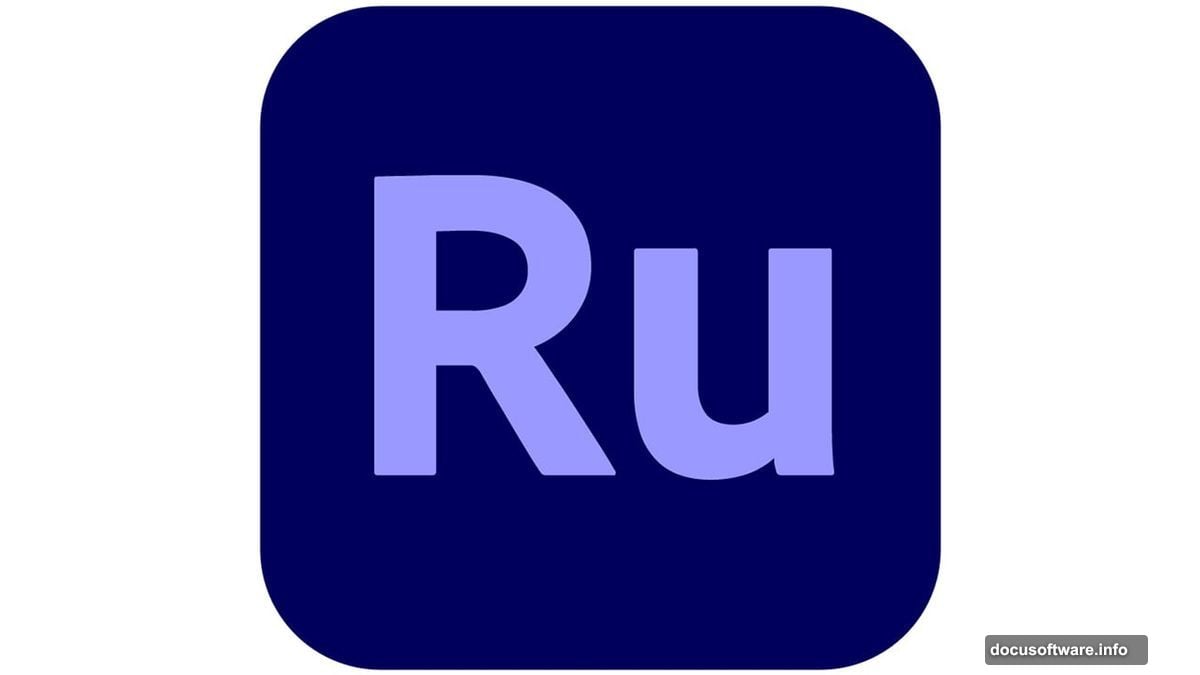
Auto Reframe tried to crop vertical video into horizontal formats automatically. Sometimes it worked. Often it stretched footage into weird aspect ratios instead. However, when you shot directly in Rush’s camera mode, the feature performed better.
Performance impressed too. Rush rendered a 5-minute test project in just 45 seconds on a mid-range PC. That beats most consumer video editors by a wide margin.
But here’s where Rush fell short: export options. You couldn’t choose file formats or codecs. The app just spit out MP4 files with preset configurations. Meanwhile, $90-per-year competitors offered HDR output and complete codec control.
Transitions felt limited—just 16 basic options. Audio editing barely existed. No auto-ducking to lower music when dialogue plays. No acoustic effects. Not even audio scrubbing to hear sound as you scrub through the timeline.
And those missing AI features? Critical in 2025. CapCut can remove backgrounds with one tap. PowerDirector generates video from text prompts. iMovie erases objects from footage. Rush offered none of that.
Better Mobile Editing Options Cost Less
CapCut and Splice both cost $89.99 per year. Both crush Rush on features.
CapCut includes AI background removal, motion tracking, and autocaptioning. The interface feels modern and gets constant updates. Plus, the free version actually works for basic projects, unlike Rush’s crippled freemium model.
Splice excels at audio. Real-time collaboration works smoothly. And it supports HDR export—something Rush never managed.
CyberLink PowerDirector for mobile runs $34.99 annually. That’s cheap for what you get: AI object removal, video generation from photos, and motion tracking. The desktop version costs more ($64.99 per year) but includes even more professional tools.

None of these require Adobe Creative Cloud subscriptions. They just work.
Desktop Editors Offer More Power
Rush tried to bridge mobile and desktop editing. But most serious video work happens on larger screens anyway.
CyberLink PowerDirector remains the best enthusiast desktop editor. Loads of effects, AI tools, and flexible export options make it worth the $64.99 annual cost. Plus, it renders projects faster than Rush without breaking a sweat.
DaVinci Resolve costs nothing and includes professional color grading tools. The learning curve feels steeper than Rush, but YouTube tutorials make it manageable. And once you learn it, you gain skills that transfer to paid editing jobs.
Apple iMovie ships free on every Mac. The interface feels dated compared to newer apps. But it works reliably and includes fun filters Rush never matched. Freeze frame effects, themes, and trailer templates make iMovie perfect for casual creators.
For serious professionals, Adobe Premiere Pro remains king. Rush projects open directly in Premiere Pro with all edits intact. So if you already pay for Creative Cloud, just skip Rush entirely and learn Premiere Pro instead.
The Real Problem: Adobe’s Pattern
This isn’t Adobe’s first abandoned product. Remember Adobe Muse? Or Edge Animate? Both got discontinued after users built businesses around them.
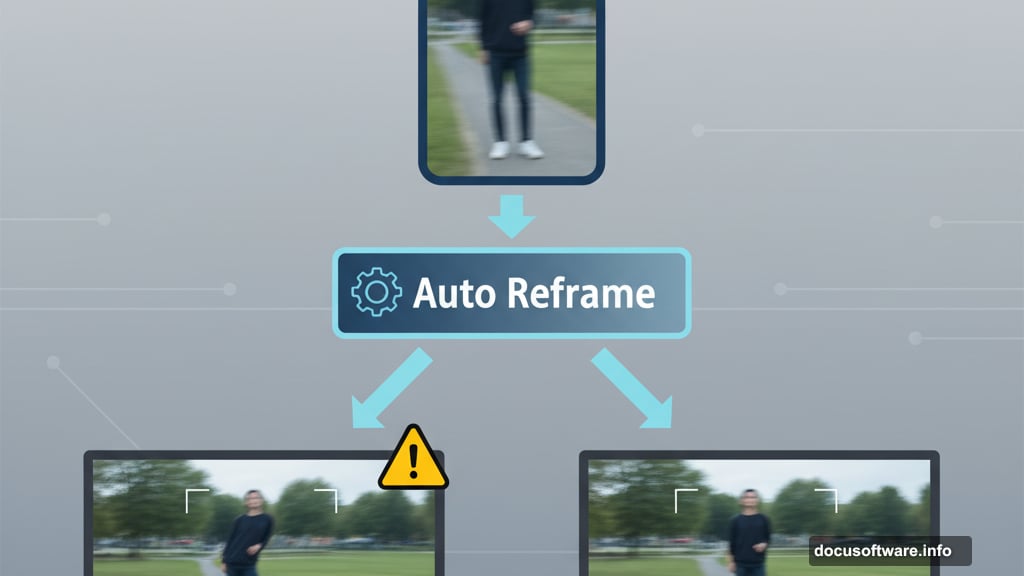
Rush follows the same pattern. Adobe launches a tool, attracts users, then loses interest when growth slows. Meanwhile, subscription fees keep flowing from customers who haven’t migrated yet.
The lesson? Don’t build critical workflows around single Adobe products unless you subscribe to full Creative Cloud. Core apps like Photoshop and Premiere Pro get constant updates. Side projects like Rush get killed without much notice.
Your Rush Exit Strategy
Got Rush projects you need to finish? Here’s your timeline:
The app keeps working until September 30, 2026. That gives you one year to wrap up existing projects and migrate to new tools.
Export everything to MP4 files now. Store those files somewhere safe—external drive, cloud storage, wherever. Once Rush stops working, you lose access to your project files unless you convert them to Premiere Pro projects first.
Speaking of Premiere Pro: if you have Creative Cloud, open your Rush projects there immediately. Premiere Pro imports Rush projects perfectly, preserving all edits, effects, and audio tracks. Then save them as Premiere Pro files for future work.
Don’t have Creative Cloud? Start testing alternatives now. CapCut and PowerDirector both offer free trials. Spend a few hours learning their interfaces before Rush shuts down. That way, when September 2026 arrives, you’ll already know your new workflow.
Most importantly, stop starting new projects in Rush. Every new project you create today means another project you’ll need to migrate or abandon next year. Switch to your permanent solution now.
The mobile video editing market keeps growing. But Adobe decided Rush doesn’t fit their future plans. So choose tools from companies that actually care about mobile creators—or upgrade to desktop software that won’t disappear next year.