Photoshop Beta just dropped two AI partner models that generate wildly different results. Most people know about Nana Banana, but there’s a secret weapon hiding in the Beta: Flux Kontext Pro.
I spent days testing both models against each other. The results surprised me. Each model dominates in specific situations, and choosing the wrong one wastes your precious generative credits.
Let’s see which AI wins in real-world photo editing battles.
Getting Access to Partner Models
First, you need Photoshop Beta installed. Open your Creative Cloud app and check for updates. Sometimes Beta disappears from the menu. Just click Home, then Apps again, and it reappears.
Both models are free to use right now. However, your daily quota depends on your subscription plan. Creative Cloud Pro gets way more generations than the Photography plan, which runs dry fast.
Here’s how to switch between models. Make any selection in your image. Type your prompt in Generative Fill. Click the logo to the right of the variations navigator. A model picker appears showing Adobe Firefly, Nana Banana, and Flux Kontext Pro.
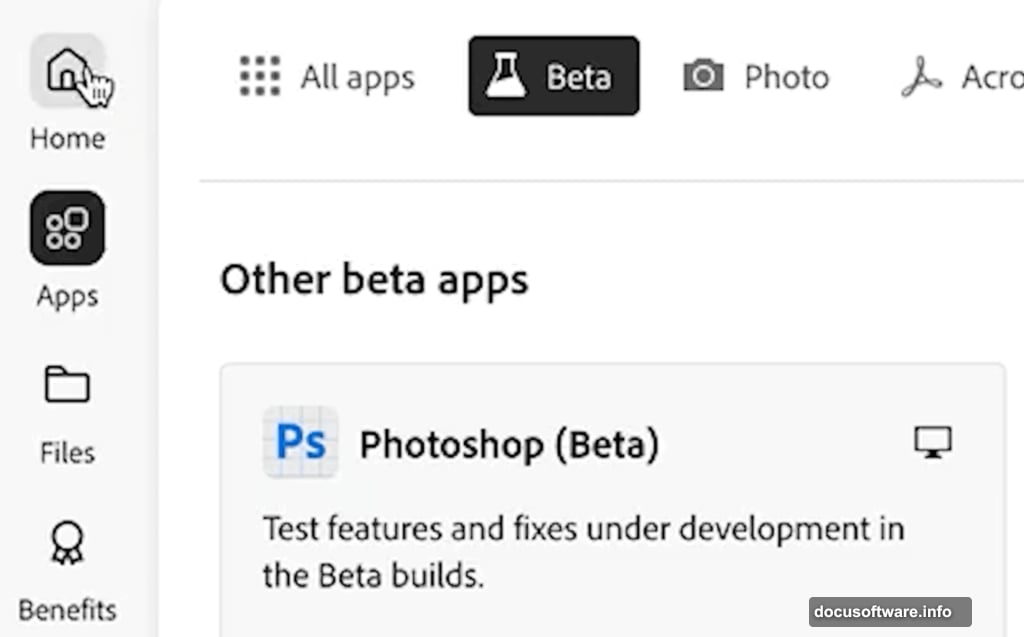
Now comes the fun part. Testing these models head-to-head reveals dramatic differences.
Test 1: Removing a Fence
Let’s start simple. I selected an entire image with Ctrl+A and typed “Remove fence.”
Nana Banana removed the fence cleanly. But notice the tree in the background. It lost significant resolution and texture. Parts of the image shifted slightly too.
Flux Kontext Pro also erased the fence. Resolution dropped again, and faint artifacts appeared where the fence used to be. Still, Nana Banana handled this task more cleanly overall.
The biggest limitation? Resolution. Both models output around 1k, which looks soft compared to modern photos.
Test 2: Swapping a Scooter for a Harley
Next, I selected the full image and prompted: “Change moped to Harley Davidson motorcycle.”
Flux produced incredibly realistic results. The motorcycle looked photographic, and most of the woman and background stayed intact. No weird distortions or shifts.
Nana Banana created a beautiful motorcycle too. Maybe even better looking. But it shifted parts of the background more noticeably. The overall composition changed slightly.
So Flux maintains realism better. Nana Banana tends to produce more polished, sometimes prettier results at the cost of accuracy.
Test 3: Blue Guitar with Stage Lights
Time to push harder. My prompt: “Make guitar blue, make hair longer and pink, add stage lights in the background.”

Nana Banana delivered stylized, exciting results. However, the guitar changed size slightly. The proportions shifted. It has that smooth, flat lighting you see in professional studio shots.
Flux kept the guitar exactly the same size and shape. Hair and lights changed as requested. The lighting looks harsh and photographic, like you shot it with a flash. The hair maintains its original shape, just longer. It does look a bit like a synthetic wig though.
I ran Flux again with a modified prompt: “Make guitar blue, make hair longer, natural and pink, add stage lights in the background, use softer light on hair.”
The results improved dramatically. This reveals Flux’s real strength. It responds incredibly well to detailed, specific prompts. The lighting became more nuanced and realistic than Nana Banana.
Test 4: Samurai Warrior Transformation
Let’s test fine detail rendering. Prompt: “Dress woman as a Samurai warrior.”
Flux created exceptionally detailed armor. The leather textures look photographic. Hair remains accurate. The lighting is remarkable. You could believe someone actually photographed this. The left hand looks weird though.

Nana Banana designed an excellent outfit. But the face appears less realistic. Texture and lighting lack the same depth and detail as Flux.
Flux clearly wins when fine detail matters. Nana Banana prioritizes that smooth, polished aesthetic.
Test 5: Fantasy to Everyday Reality
Usually we start with normal photos and make them fantastical. Let’s reverse it.
Starting with a heavily styled fantasy portrait, I prompted: “Remove snow, make summertime, change clothes and makeup to normal casual style, remove wings.”
Nana Banana produces that predictable “soap opera, Disney” look. Beautiful work, but always with soft, studio-style lighting. I tried adding “use harsh realistic lighting” and “dramatic, moody lighting” to the prompt. More shadow appeared, but the lighting stayed diffused and soft.
Flux Kontext created some artifacts near the eyes. Easy to retouch in Photoshop. But the lighting looks more realistic and shiny. Less flattering maybe, but more believable as an actual photograph.

Complex Multi-Element Prompts
Next, I got creative with a stock photo. My prompt: “On the table is a scale model of the woman on a plexiglass turntable. Next to it is a cardboard product box labeled ‘Model of me.’ Behind her is a 3D printer.”
Nana Banana nailed it. The model, box, and printer appeared exactly as I envisioned. The composition made sense.
Flux struggled badly. It didn’t produce the expected results. The words on the box were wrong. The doll looked great though.
Nana Banana wins for complex, multi-element creative prompts.
Where Flux Absolutely Crushes It
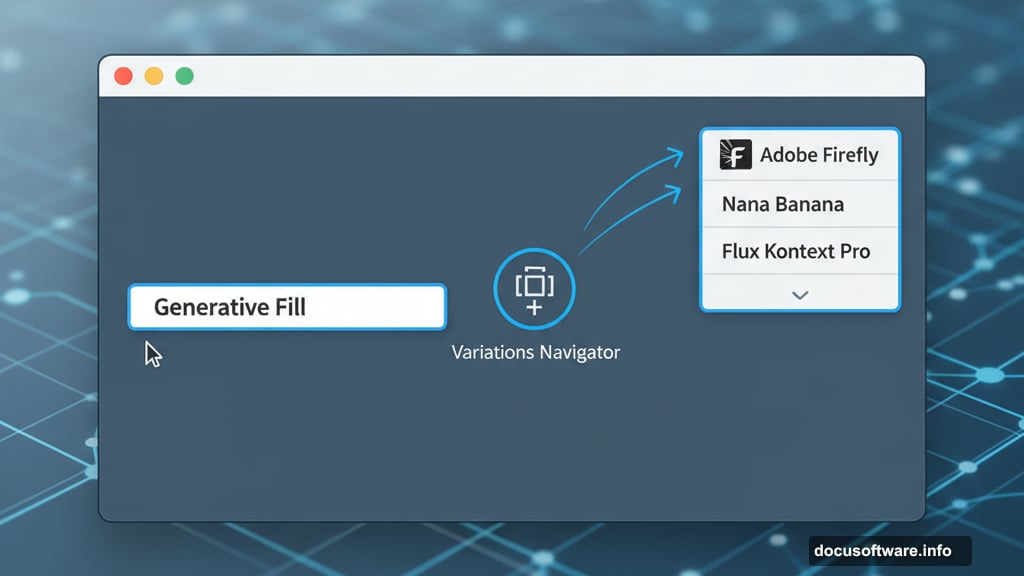
Flux responds incredibly well to detailed, descriptive prompts. I used ChatGPT to help craft an elaborate prompt, asking it to “act like a prompt engineer specializing in Flux.”
Here’s what ChatGPT generated: “Epic 1800s naval battle at sea, tall wooden ships with full sails, cannon fire exploding across the waves, thick black smoke rising into stormy skies, dramatic lightning illuminating the horizon, sailors on deck fighting with muskets and swords, splintered wood flying from cannon impacts, turbulent ocean waves crashing against the ships, cinematic composition, ultra-detailed, oil painting style with realistic textures, inspired by classic maritime painters like Ivan Aivazovsky and Montague Dawson, golden age of sail atmosphere, high drama, sweeping perspective.”
Some modifiers didn’t work, but the aspect ratio control does for Flux.
Flux produced incredible realism. The ships, lighting, and water textures looked phenomenal. Nana Banana created a good scene too, but smoother and less detailed. I had to manually fix the aspect ratio in Photoshop.
Another test with a knight prompt: “Transform this person into a majestic knight wearing highly ornate full plate armor, every surface engraved with intricate medieval patterns and inlaid with glowing gold filigree, polished steel reflecting light, a regal plume rising from the helmet, dramatic cinematic lighting with rays filtering through smoke, ultra-detailed textures, high fantasy concept art style.”
Nana Banana produced a very detailed, concept art style background.
But Flux created more realistic lighting and reflections. The result feels dramatically more photographic and believable. The armor looks like it actually exists.
My Final Take
Both partner models serve different purposes. Nana Banana produces smoother, more polished results. It handles complex creative prompts better. The output feels more visually appealing and finished.
Flux Kontext Pro generates superior realism. Fine details, lighting accuracy, and photographic quality shine through. It responds exceptionally well to detailed, descriptive prompts.
Right now, I reach for Nana Banana most often. It’s more reliable for general edits and creative work. But Flux shows enormous potential. As Adobe improves it, Flux could dominate for realistic photo manipulation.
Which model you prefer depends on your goals. Need creative, polished results? Choose Nana Banana. Want photographic realism and fine detail? Flux wins.
I’m watching Flux closely. The improvements Adobe makes could turn it into the go-to model for serious photo editing.
Test both models yourself. Your specific prompts and images might favor one over the other. The only way to know is to generate and compare.
