Adobe just made PDFs exciting. Sounds impossible, right?
Yet Acrobat Studio now bundles document editing with full-blown design tools. For the first time, you can jump from boring PDF to polished visual content without switching apps. Plus, the integration runs deeper than most people realize.
Let’s explore how this changes your workflow and why it matters for anyone creating professional documents.
What Acrobat Studio Actually Does
Acrobat Studio launched in August 2025 as Adobe’s reimagined hub for documents. The platform keeps everything you know from Acrobat Pro—reading, annotating, editing, exporting—but adds creative muscle through Adobe Express Premium.
That matters because PDFs no longer need to be static. You can now style, redesign, and transform them without leaving your workspace.
The real power shows up in three areas. First, full Adobe Express integration lets you tap into templates, brand kits, and Firefly AI-powered graphics. Second, PDF Spaces organize your projects and use AI to generate summaries. Third, Acrobat’s AI Assistant answers questions, creates overviews, and suggests layout improvements.
However, there’s a catch. Individual subscribers get Express built into Studio, but enterprise users must access it separately through the web. So your experience depends on your subscription level.
Transform PDFs in Four Quick Steps
Moving from plain document to polished design takes just a few clicks once you know the path.
Start by opening your PDF in Acrobat Studio. Then navigate to the top in-app menu and select Edit. Look for the Design with Adobe Express section, which gives you three choices: stylize your existing PDF, design a fresh page, or pick from Express templates.
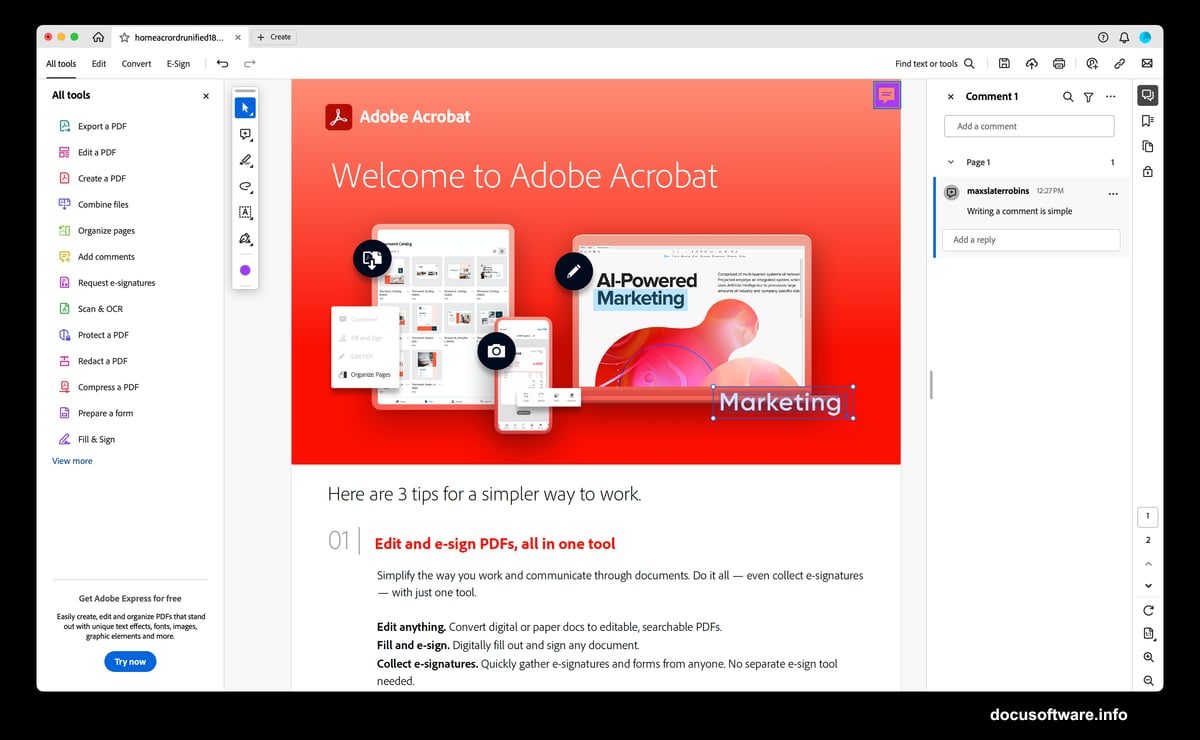
Your file opens in Adobe Express through your browser tab. Now you can use the complete toolset—templates, brand assets, and Firefly generative features all become available. When you finish editing, save or export the updated file as a PDF.
Here’s a real example. Take a basic project report with no formatting. Within minutes, you can add a branded header, create compelling charts, and apply consistent styling from your brand kit. That same report can then be reformatted as a flyer, presentation handout, or social media graphic.
But remember one important detail. Edits made in Express don’t automatically sync back to Acrobat Studio. So you need to export your design as a PDF and manually re-import it. This keeps the workflows distinct while ensuring documents remain usable in both apps.
Who Benefits Most From This Integration
The real value emerges when you see how different people fold design into their document work.
Business teams can transform routine proposals into branded one-pagers without app-switching. That saves time during tight deadlines and ensures consistent branding across all materials.
Teachers gain the ability to convert lesson notes into illustrated worksheets or design class newsletters directly from existing materials. Students also benefit by shaping essays into engaging presentations or preparing creative submissions without learning separate design software.
Even personal users find practical applications. Wedding invitations, professional CVs, and hobby projects can all be quickly styled with templates and AI suggestions, then exported as clean PDFs ready to share.
The common thread? Everyone gets professional-looking documents without the usual friction between editing and designing.
Beyond Simple Convenience
You might think Acrobat Studio’s Express integration just saves a few clicks. Actually, the advantages run deeper.
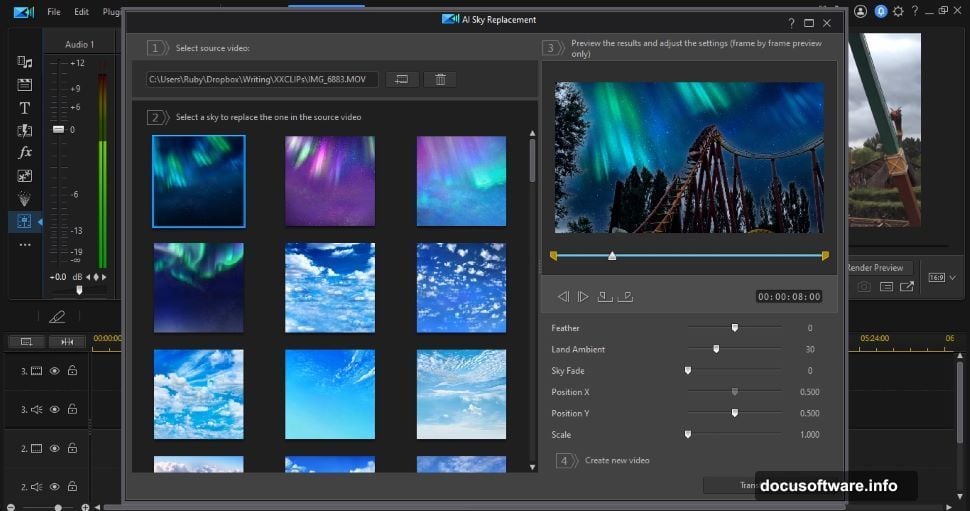
Speed stands out immediately. You move straight from PDF to polished visuals without exporting files across apps. That friction used to slow down design work, but now it’s gone.
Consistency matters too. Express brand kits available inside Studio keep fonts, colors, and logos aligned across every output. So businesses maintain brand standards without manual checks.
AI support adds another layer. Firefly tools suggest layouts, generate images, or apply styles that match your existing material. Combined with the Acrobat AI Assistant, documents can be styled, summarized, analyzed, or restructured before sharing.
Security deserves mention as well. Because work happens within Adobe’s ecosystem, the same enterprise-grade protections covering Acrobat extend to Express designs. Your sensitive documents stay protected throughout the creative process.
Important Limitations to Consider
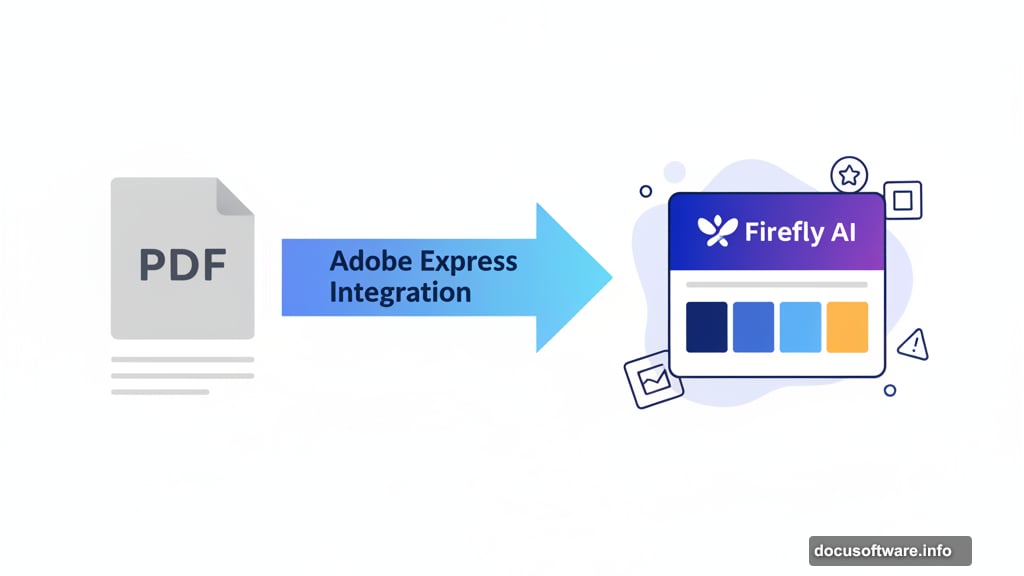
While Acrobat Studio’s integration feels powerful, some points need attention.
For new users, combining Acrobat’s established toolset with AI features and design options creates a learning curve. I found that navigating between editing, summarizing, and styling requires time to settle into. The interface feels intuitive after practice, but expect an adjustment period.
Subscription costs present another factor. At launch, Studio bundles Express Premium with Acrobat Standard and Pro individual plans. However, it’s unclear how pricing may evolve once the early rollout period ends. So budget accordingly if you’re considering the platform.
The manual export process between Express and Studio also adds steps. You can’t make changes in Express and instantly see them reflected back in Acrobat. Instead, you export, download, and re-import the updated PDF. This works fine but breaks the seamless experience some might expect.
Enterprise users face different constraints. They must access Express separately through the web rather than inside Studio. This limits the workflow benefits that individual subscribers enjoy.

The Future of Document Work
Acrobat Studio signals a broader shift in how we approach documents.
PDFs are becoming active elements in creative workflows rather than static endpoints. You can now edit content, generate designs, and analyze information all within the same ecosystem. That changes what’s possible for anyone handling professional documents regularly.
For now, the platform offers a strong case for anyone combining document management with lightweight design. Whether you’re creating business proposals, educational materials, or personal projects, the unified workflow saves time and improves consistency.
The integration feels like just the beginning. As AI tools improve and Adobe refines the experience, expect even tighter connections between document editing and creative design. The line between working with PDFs and creating visual content continues to blur.
Choose this platform if you regularly switch between document editing and design work. Skip it if you rarely need both capabilities or if you’re already comfortable with separate specialized tools. But for most professionals, Acrobat Studio represents a genuine step forward in how documents get created and shared.
