Photo editing isn’t just for professionals anymore. We’re all tweaking images daily—cropping selfies, adjusting lighting, removing unwanted elements. But what happens when Instagram filters aren’t enough?
Whether you’re shooting with a professional DSLR or just want your phone photos to look spectacular, choosing the right editing software matters. Plus, you don’t need to mortgage your house for Adobe Photoshop anymore. Several powerful alternatives exist at fraction of the cost.
Let’s explore what actually works for different budgets and skill levels.
PhotoDirector 365: AI-Powered Editing Without the Learning Curve
CyberLink transformed PhotoDirector from a basic workflow tool into a serious Photoshop competitor. Now it packs AI-powered features that handle the boring stuff automatically.
The software includes intelligent masking and sky replacement. Those used to require hours of manual work. Now they happen with a few clicks. Plus, it offers creative effects like light rays, glitch overlays, and dispersion that make images pop.
Here’s the surprising part. PhotoDirector comes with full access to Shutterstock’s premium library. That alone justifies the subscription cost for many users.
The body-slimming tool deserves mention too. It works subtly—unlike some apps that turn people into cartoons. And the animation features let you create moving photos without learning complex video software.
Best of all? It costs just $38 per year right now. That’s $3.17 monthly. Most streaming services cost more than that.
Adobe Photoshop: Still the Industry Standard
Photoshop remains the gold standard for one simple reason. It does everything, and it does everything well.
The software offers endless customization options. Every tool adjusts to match your specific workflow. And when used alongside Illustrator and InDesign, it creates a complete design ecosystem that’s hard to beat.
Recent AI additions include sky replacement and Super Resolution, which doubles image resolution without quality loss. These features save hours of manual editing time. Meanwhile, video editing tools and 3D image support extend capabilities beyond still photography.
The iPad version syncs seamlessly with desktop. Your presets follow you across devices. That matters when inspiration strikes away from your main computer.
Pricing starts at $10 monthly with cloud storage and Lightroom included. For professional designers already using other Adobe products, the full Creative Cloud subscription makes more sense financially.
However, the subscription model bothers some users. You’re renting software rather than owning it. If you stop paying, you lose access to everything.
PaintShop Pro 2021: Windows Users Rejoice
Corel’s PaintShop Pro targets Windows users who hate subscriptions. The one-time $55 purchase includes ParticleShop and the Artistic Effects Script Bundle free—a $110 value.
AI-powered tools handle common tasks. Upsampling increases resolution intelligently. Artifact Removal cleans up compressed images. Smart Photo Fix corrects multiple issues simultaneously. And Denoise reduces grain without destroying detail.
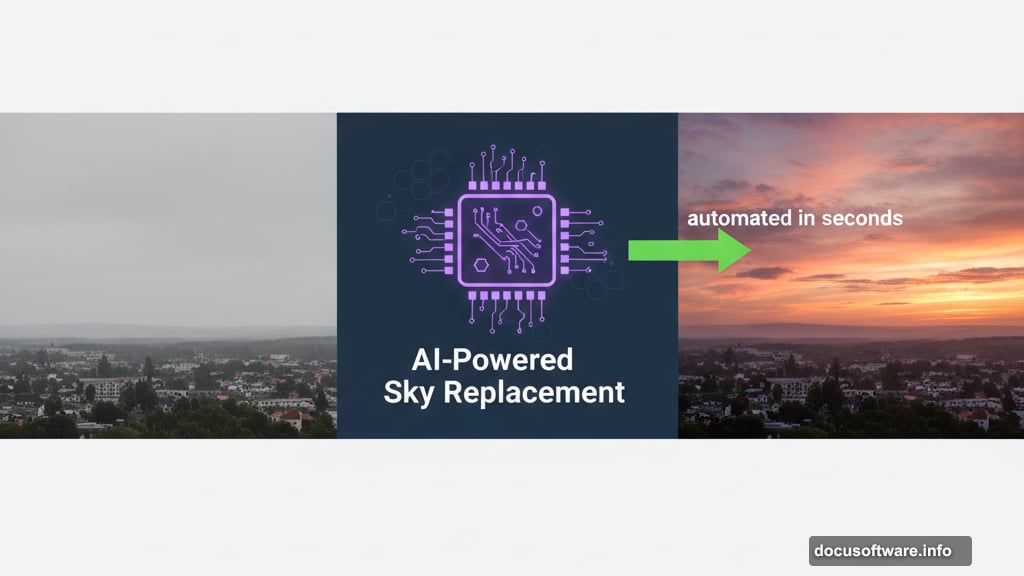
The split-screen workspace lets you compare original photos with edited versions side by side. That helps ensure changes improve rather than ruin images. Moreover, you can record repetitive tasks as scripts for automated execution later.
For most hobbyists and semi-professionals, PaintShop Pro provides more than enough tools. Plus, you own it permanently after one payment.
Luminar: Intuitive AI Tools That Actually Work
Skylum’s Luminar positions itself as the editor for photographers who hate complicated software. The interface feels approachable, yet powerful features hide beneath simple controls.
AI drives most of Luminar’s standout capabilities. Sky Replacement swaps dull skies for dramatic ones automatically. Skin Enhancer smooths complexions naturally. And the Structure slider detects areas needing enhancement without manual selection.
The Accent tool deserves special mention. One click makes focal points pop by intelligently adjusting contrast, saturation, and sharpness. It’s like having a professional editor looking over your shoulder.
Luminar works as standalone software or as a plugin for Photoshop and MacOS Photos. The plugin option seems unnecessary though—why pay for both when Luminar handles most tasks independently?
Annual subscription costs $67. That’s reasonable considering the time AI automation saves.
Affinity Photo: The Photoshop Killer Nobody Talks About
Affinity Photo delivers professional-grade editing at a one-time cost of $25 for desktop or $10 for iPad. Yes, you read that correctly.
The software handles RAW files and even edits Photoshop PSD files. It includes unlimited layers, extensive retouching tools, HDR merge, and 360-degree image editing. Color space options include both RGB and CMYK for print professionals.
The interface feels somewhat mobile-app-like. That makes sense given Affinity’s iPad-first development approach. But don’t mistake simplicity for lack of power. This award-winning software competes directly with Photoshop on features.
iPad version support for Apple Pencil transforms tablets into powerful editing stations. You can start editing on desktop, continue on iPad during commute, then finish back at your desk.
For $25, Affinity Photo represents the best value in professional photo editing. Period.
Movavi Picverse: Automated Excellence
Movavi Picverse focuses on making complicated tasks simple through AI automation. The $60 one-time purchase includes both Mac and PC versions.
Over 100 preloaded filters provide starting points for various looks. But the AI-powered automatic adjustments steal the show. Colors and contrast balance themselves. Old photo restoration removes scratches, creases, and stains automatically.
The colorization feature adds realistic color to black-and-white photos. That used to require expert-level skill. Now it happens automatically with surprisingly good results.
Object removal and custom sharpness tools round out the package. For users wanting professional results without professional expertise, Movavi delivers.

Exposure X6: For Film Photography Lovers
Alien Skin’s Exposure X6 targets photographers who miss film photography’s aesthetic. The software was developed with input from experienced film photographers to create authentic film looks.
The library includes realistic film grain, extensive color grading tools, and over 500 customizable presets. Textures, light effects, and borders add finishing touches. Advanced masking tools enable precise adjustments.
GPU processing delivers fast performance—assuming you have a capable graphics card. Otherwise, processing times drag. But when properly equipped, Exposure X6 flies through RAW file editing.
The one-time $129 price positions it between budget and premium options. For photographers specifically seeking film aesthetics, that investment makes sense.
Pixelmator Pro: Mac Perfection
Pixelmator Pro embraces MacOS design philosophy completely. The streamlined interface feels native because it is. Everything works exactly how Mac users expect.
Machine learning enables automatic adjustments that actually work well. The software intelligently suggests corrections without requiring manual intervention. Meanwhile, nondestructive layers preserve original images while allowing extensive editing.
RAW file support and numerous brushes provide creative flexibility. But the real appeal is simplicity. Pixelmator Pro avoids overwhelming users with endless options.
At $40 one-time cost, it’s perfect for Mac users wanting capable editing without complexity or subscriptions.
The Real Decision Factors
Choosing photo editing software shouldn’t stress you out. Consider these practical factors.
Budget matters most for beginners. Free trials let you test before committing. But Affinity Photo at $25 beats any free option quality-wise. So does Pixelmator Pro at $40 for Mac users.
Subscription fatigue is real. If you’re already paying for streaming services, music, cloud storage, and everything else, one-time purchases appeal more. PaintShop Pro, Affinity Photo, Movavi Picverse, Exposure X6, and Pixelmator Pro all avoid ongoing payments.
Platform compatibility limits choices. Mac users get Affinity Photo, Pixelmator Pro, and Luminar. Windows users add PaintShop Pro. iPad users should seriously consider Affinity Photo for Apple Pencil support.
Professional needs justify professional prices. If you’re earning income from photography or design, Photoshop’s $10 monthly cost is trivial compared to lost productivity from inadequate tools. The ecosystem integration with other Adobe products saves more time than it costs.
AI automation saves beginners from steep learning curves. PhotoDirector 365, Luminar, and Movavi Picverse excel here. They produce good results quickly without requiring extensive knowledge.
The software you’ll actually use beats the “best” software you’ll never open. Choose based on your real needs, not imaginary future requirements. Most photographers never use 80% of Photoshop’s features anyway.
Start with free trials. Test actual workflow. Then commit to what works for you personally. That’s the only evaluation method that matters.